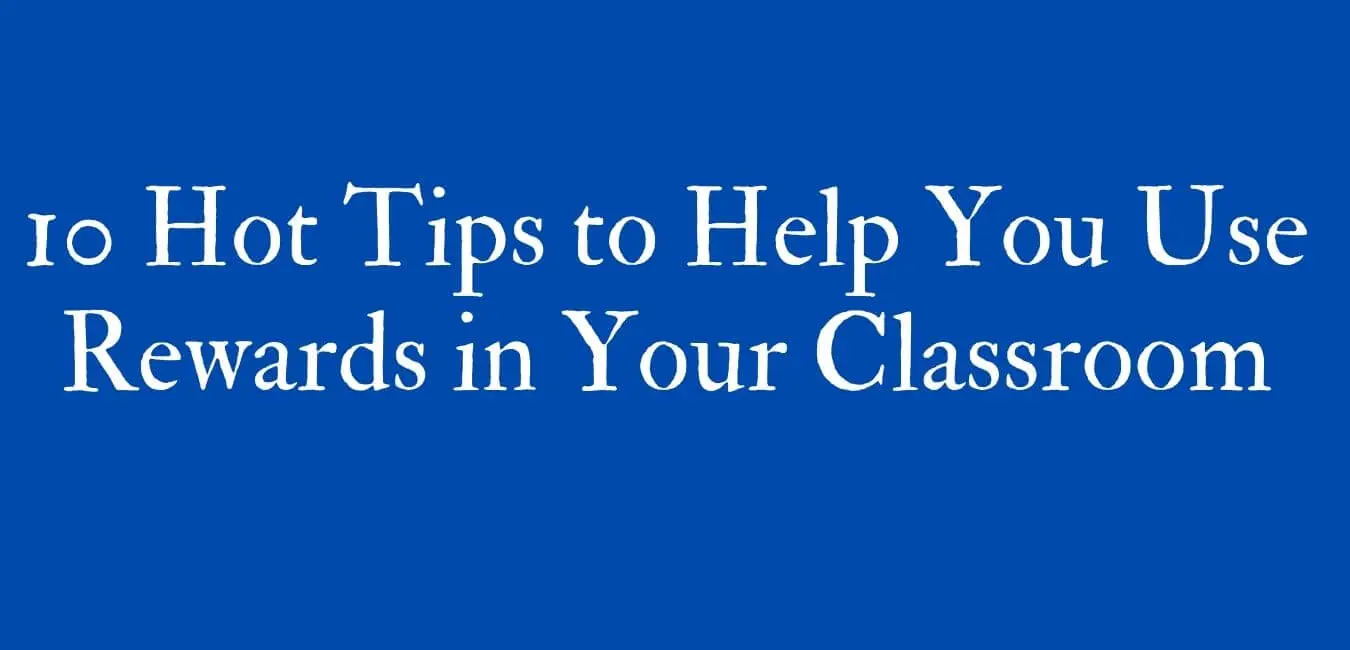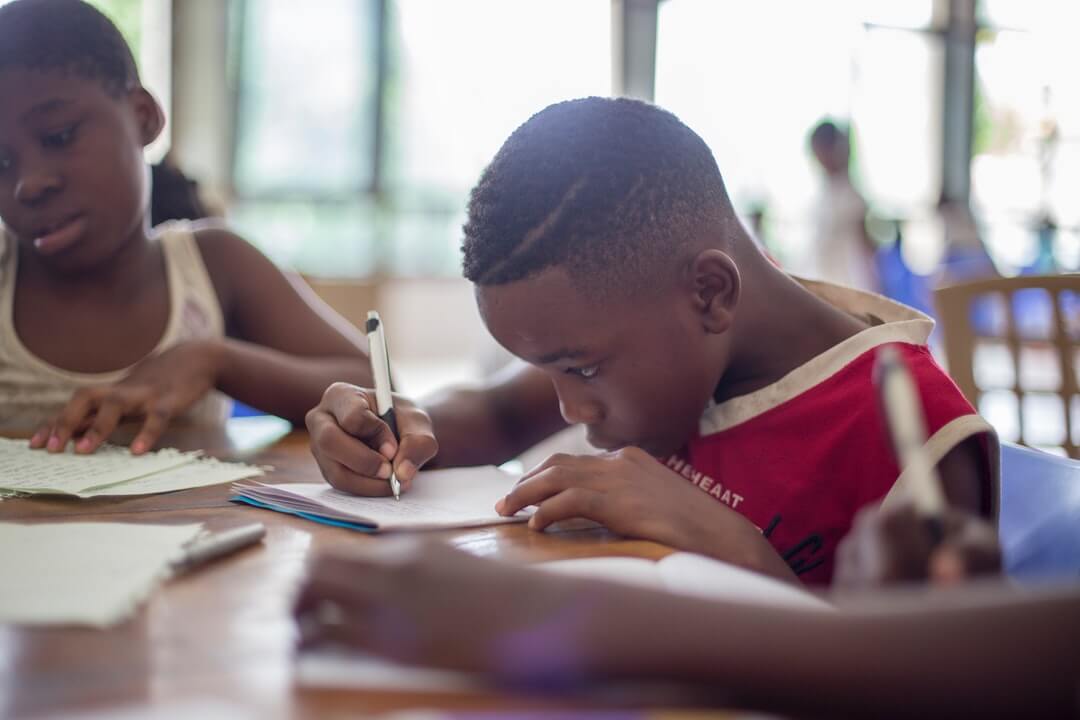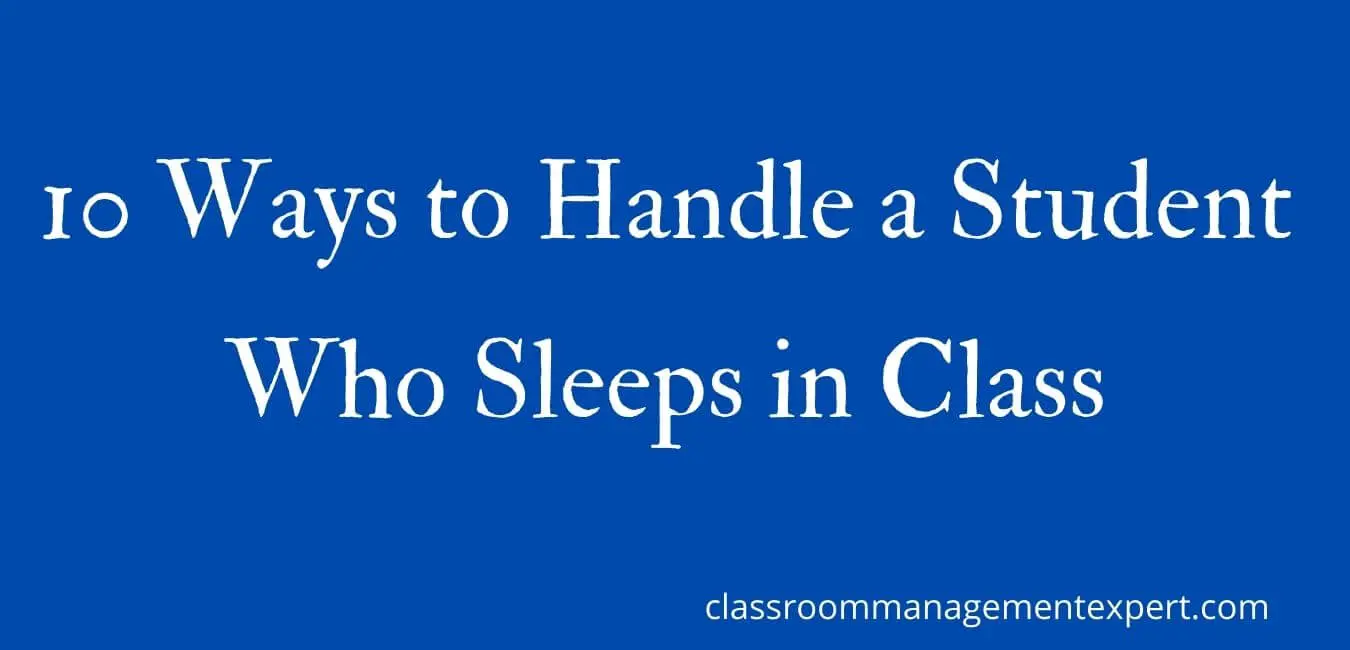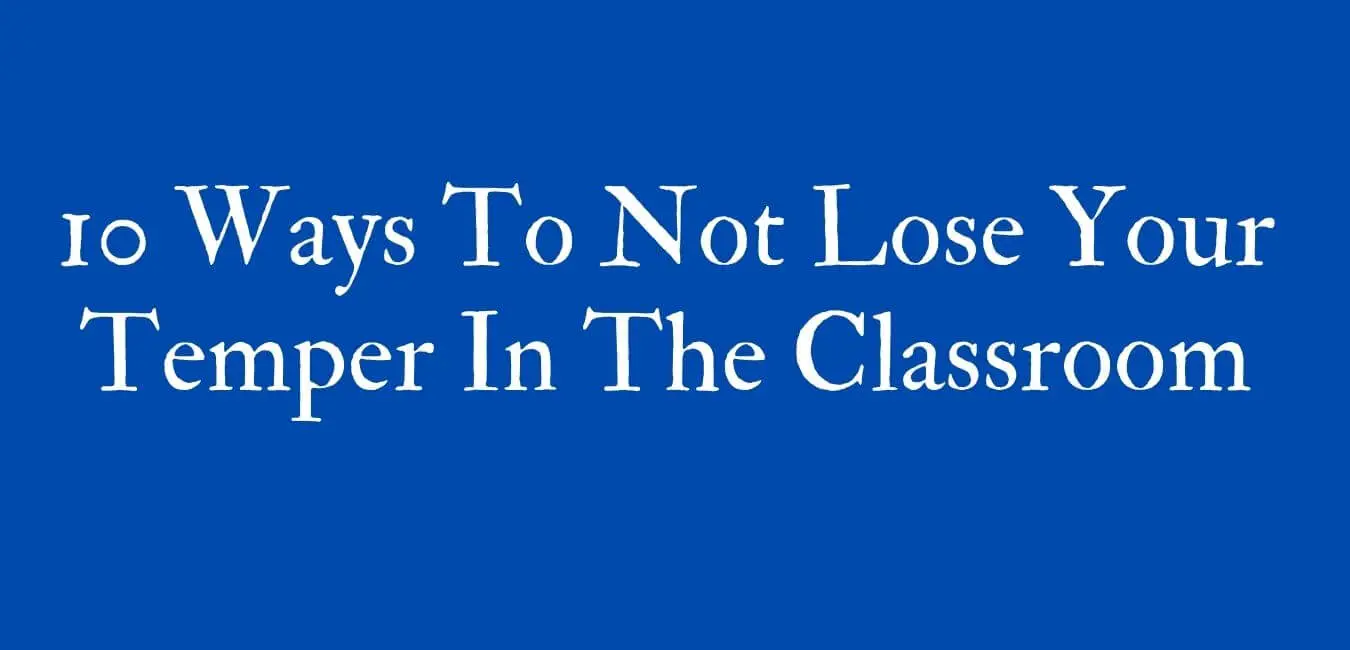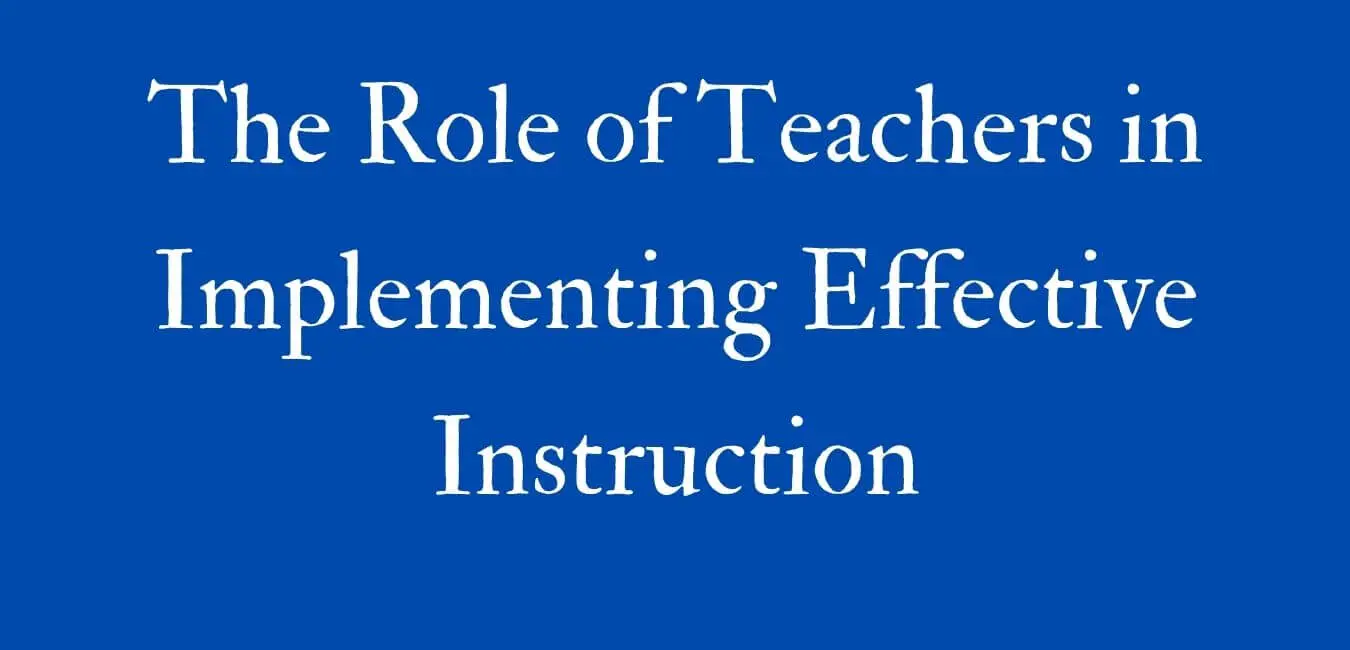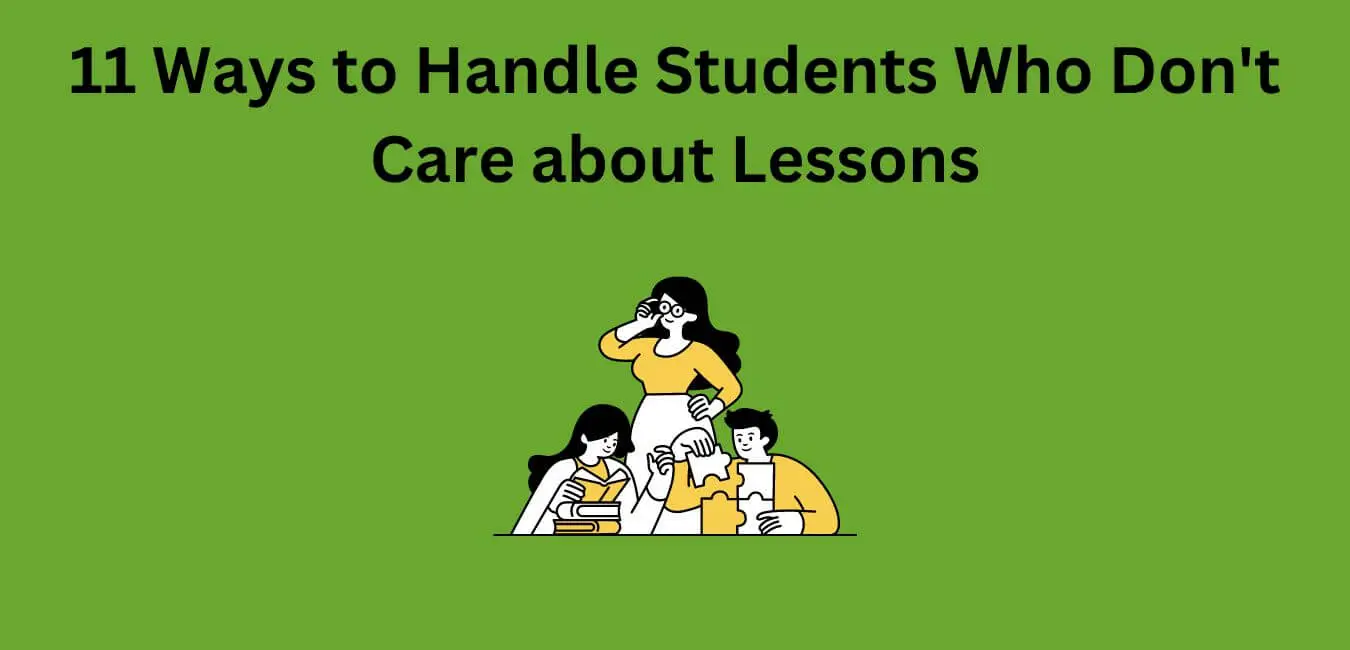Complex ideas can become remarkably clear when visual aids are utilized. Tools like charts and infographics can turn abstract concepts into tangible and relatable forms. These visuals not only capture attention but also foster active engagement, creating a more interactive learning experience. Different types of visual aids cater to various learning styles, enhancing overall understanding. For instance, a pie chart can effectively convey data distribution, while an infographic can illustrate processes or relationships in a captivating manner.
Key elements that contribute to the effectiveness of these visuals include clarity, simplicity, and relevance. Clear labeling and concise information are crucial for ensuring that the audience can easily grasp the message being conveyed. Using colors and shapes strategically can also help highlight important aspects of the data.
To further improve comprehension, incorporating examples—such as using a flowchart to outline a step-by-step process—makes the information more relatable and easier to follow.
Additionally, integrating multimedia elements, such as videos or interactive presentations, can enhance the learning experience. For instance, tools like Canva or Piktochart allow users to create engaging infographics that simplify complex topics.
By leveraging these visual aids thoughtfully, we can significantly boost understanding and retention of challenging concepts.
Types of Visual Aids
When addressing complex concepts, I often rely on various visual aids to simplify understanding and enhance clarity. One of my preferred tools is photographic illustrations. These images capture real-life situations and evoke emotions, making it easier for others to relate to the ideas I’m presenting. A carefully selected photograph can narrate a story, providing context that mere words often fail to deliver.
Animated graphics serve as another effective resource. These lively visuals break down complicated processes into manageable parts. I appreciate how animations can demonstrate movement and changes, which is particularly beneficial when explaining concepts that evolve over time. They introduce an engaging aspect that helps maintain the audience’s attention.
The use of these visual aids significantly enhances comprehension and fosters a stronger connection with the material. I’ve noticed that individuals respond more positively when they can visualize the concepts being discussed.
Whether through a striking photograph or a captivating animation, these tools have the ability to make challenging ideas more accessible. Incorporating them into our presentations equips others to understand and apply new knowledge more effectively.
Benefits of Visual Learning
Visual learning revolutionizes our understanding of intricate concepts, rendering information more accessible and memorable. Incorporating visuals into my learning process has significantly enhanced my ability to perceive and engage with content. Utilizing diagrams, charts, and images enables me to simplify information that might otherwise seem overwhelming, thereby alleviating my cognitive burden.
When I assist others in their learning journey, I observe that visual aids significantly boost their engagement with the material. This method acts as a gateway to comprehension, allowing individuals to visualize the connections between concepts rather than merely listening or reading about them. Such an approach nurtures a collaborative learning atmosphere, wherein everyone feels encouraged to inquire and participate.
Furthermore, visuals play a crucial role in bridging cultural and language divides, facilitating knowledge sharing among diverse groups. I’ve witnessed how an effectively chosen image or graphic can ignite discussions and inspire creative thinking.
At its core, visual learning not only simplifies complex ideas but also fosters a sense of community and shared purpose, enriching our collective pursuit of knowledge. Embracing visuals can truly transform our learning experiences together.
Using Infographics Effectively
Infographics serve as an effective medium for presenting intricate information swiftly and clearly. In designing an infographic, my primary focus is on clarity and effective data visualization to ensure that the audience comprehends the essential concepts without feeling inundated.
Here’s my methodology for infographic development:
- Clarify the message: I distill the fundamental information, removing any extraneous details that could confuse the viewer.
- Employ visuals purposefully: I integrate charts, icons, and images that enhance the text and facilitate better comprehension.
- Select a unified color palette: I choose colors that aren’t only aesthetically pleasing but also direct the viewer’s attention to the most significant components.
The Role of Diagrams
Diagrams serve a crucial function in making complex ideas more comprehensible and enhancing understanding. Various types of diagrams—such as flowcharts, mind maps, and Venn diagrams—can convert intricate concepts into visuals that are easy to grasp. When information is presented in this format, it often results in quicker comprehension and improved retention among the audience.
One of the key advantages of diagrams is their capacity to clearly illustrate relationships and processes. For example, a flowchart effectively depicts a sequential process, allowing individuals to follow along effortlessly. Mind maps assist in structuring thoughts, enabling viewers to quickly identify connections between different ideas. This visual approach not only reveals new perspectives but also encourages more meaningful discussions.
When I incorporate diagrams into my presentations, I frequently observe moments of realization when someone suddenly comprehends a previously challenging idea. It’s highly gratifying to facilitate learning and development in others.
Incorporating Charts and Graphs
Charts and graphs convert data into engaging visuals that simplify complex information and highlight key trends. When I integrate these tools into my presentations, I observe how they captivate my audience and clarify my message.
Effective data visualization plays a crucial role in enhancing understanding.
Here are several important considerations when selecting charts:
- Select the appropriate type: Different datasets require different chart types. For instance, bar charts are ideal for making comparisons, while line graphs are effective for illustrating trends over time.
- Maintain simplicity: Avoid unnecessary clutter. A clean and straightforward design allows the viewer to concentrate on the message without distractions.
- Utilize color thoughtfully: Careful color selection not only enhances visual appeal but also improves comprehension. Consistent color coding can help guide your audience’s understanding.
Incorporating these principles can significantly increase the effectiveness of your data presentations.
Engaging Videos for Clarity
While charts and graphs effectively present data, engaging videos elevate understanding to a whole new level. Animated storytelling has the power to transform intricate ideas into relatable narratives that captivate viewers. When I watch a well-crafted video, it feels as if the information springs to life, making the core concepts much easier to grasp.
Using visual metaphors enhances this experience significantly. For example, when illustrating a financial concept, a video might depict a growing plant to symbolize investment growth. This imagery resonates with the audience, enabling them to form an emotional connection with the topic. It’s remarkable how a simple visual can bridge the gap between confusion and comprehension.
Compelling videos not only simplify challenging concepts but also motivate action. They encourage viewers to share knowledge, ultimately benefiting others.
Utilizing the power of dynamic visuals fosters a community of learners eager to support one another. It’s essential to harness these tools to clarify complex ideas, ensuring they’re accessible to all. Embracing animated storytelling and visual metaphors can genuinely transform our communication and the way we share valuable information.
Interactive Visual Tools
When I consider the impact of interactive visual tools on the learning process, I recognize them as pivotal resources. They break down intricate ideas and foster immersive experiences that engage learners and sustain their enthusiasm.
I’ve observed that these tools significantly enhance retention rates, making it more manageable to recall the information we’ve acquired.
For instance, platforms like Prezi and Canva offer dynamic presentations that transform standard lessons into visually captivating narratives. This kind of engagement is crucial in education, as it not only aids in comprehension but also encourages active participation, which is essential for meaningful learning.
Moreover, tools such as Google Earth provide immersive geographical experiences, allowing learners to explore different cultures and landscapes without leaving the classroom.
Incorporating these interactive elements into educational settings can lead to deeper understanding and mastery of subjects. The shift from traditional teaching methods to more engaging and visually driven approaches is vital in today’s learning environment.
Engaging Learning Experiences
Interactive visual tools significantly enhance how I comprehend intricate concepts, allowing me to tackle ideas that previously seemed overwhelming. These resources offer immersive storytelling experiences that engage my emotions and foster a deeper connection with the material. Immersing myself in a subject through visual aids unveils new layers of understanding.
Here are the aspects I appreciate about these tools:
- Gamified learning: Many incorporate game-like features, which make the learning process enjoyable and motivating. I often find myself eager to explore and discover new information.
- Visual narratives: Presenting information in a storytelling format enables me to see connections between ideas, making them more relatable and memorable.
- Interactive elements: The chance to manipulate visuals or engage with content in real-time keeps my attention and encourages thorough exploration.
As I embrace these engaging learning experiences, I recognize how they enable me to assist others more effectively. I can communicate my newfound knowledge in ways that resonate, aiding those around me in understanding challenging concepts.
With interactive visual tools, learning transforms into a collaborative journey, turning complexity into clarity.
Simplifying Complex Concepts
Understanding complex concepts can be daunting, but using interactive visual tools can make this task much easier. Metaphorical illustrations can turn abstract ideas into something we can relate to, helping us break down the walls that often hinder comprehension. For example, a straightforward diagram can effectively depict complex systems, guiding us through each step of the process.
Tools like infographics and simulations encourage active participation, making it easier to engage with the material. This hands-on approach helps prevent cognitive overload, which frequently occurs when we encounter dense information. Instead of feeling overwhelmed, we’re motivated to explore and ask questions, leading to a better understanding.
When we support others in our communities or workplaces, it’s crucial to simplify these intricate concepts. Utilizing visual aids can empower those around us, enabling them to grasp ideas that once felt out of reach.
Creating a supportive atmosphere where everyone can succeed is the goal. Embracing these interactive visual tools allows us to make challenging ideas accessible to all.
Enhancing Retention Rates
Many individuals discover that employing interactive visual tools significantly enhances their ability to remember information. I’ve witnessed how these tools can turn complex ideas into digestible and engaging experiences. Utilizing memory techniques aids in lessening cognitive load, making the learning process more enjoyable for all participants.
Interactive visuals enhance retention in several meaningful ways:
- Engagement: Elements that invite interaction capture attention, leading to active participation instead of mere observation.
- Reinforcement: Visuals emphasize essential concepts, making them simpler to recall in the future.
- Connection: They foster associations between ideas, promoting a deeper comprehension of the subject matter.
When I integrate these interactive resources into my teaching, I observe that learners grasp concepts more swiftly and retain them for extended periods. Witnessing individuals thrive as they interact with the material in fresh ways is truly fulfilling.
Supporting others through these methods not only helps them understand the content but also ensures they remember it for later application. For those looking to enhance retention rates, incorporating interactive visual tools into your educational approach can lead to significant improvements in your learners’ comprehension and memory.
For example, utilizing tools like mind mapping software or interactive infographics can transform traditional lessons into dynamic learning experiences.
Tips for Creating Visual Aids
Creating effective visual aids can significantly enhance comprehension and retention of intricate concepts. To ensure your visuals resonate, prioritize color theory and design principles. Here are some actionable tips:
| Tip | Description | Example |
|---|---|---|
| Use Contrasting Colors | Ensure readability by combining light text on dark backgrounds or vice versa. | White text on a dark blue background. |
| Limit Text | Keep text concise; utilize bullet points for clarity. | “Key Points: 1. Essential 2. Clear 3. Concise.” |
| Consistent Fonts | Use one or two fonts to maintain coherence throughout your visuals. | Arial for headings, Calibri for body text. |
| Visual Hierarchy | Adjust the size and placement of elements to direct the viewer’s attention effectively. | Make titles larger and bold for emphasis. |
| Incorporate Icons | Utilize icons to visually represent concepts, which aids understanding. | A lightbulb for ideas, gears for processes. |
When designing your visual aids, consider the significance of each element in conveying your message. The correct use of contrasting colors not only makes your text readable but also draws attention to critical information. Limiting the amount of text ensures that your audience can quickly grasp the key points without feeling overwhelmed. Consistency in font choice helps create a unified look, making your presentation more professional and easier to follow.
By establishing a clear visual hierarchy, you can guide your audience’s focus to the most important information first. Incorporating icons can also simplify complex ideas, allowing viewers to connect concepts quickly.
Taking these factors into consideration will help you create visuals that are not only aesthetically pleasing but also effective in communicating your message clearly and engagingly.
Conclusion
In conclusion, visual aids serve as a guiding light through the complexities of challenging concepts. They enhance the learning experience by making it more engaging and facilitating a deeper understanding of relationships among ideas, which aids in retaining critical information. Tools such as infographics, diagrams, and interactive resources convert abstract notions into concrete representations. Embracing the effectiveness of visuals allows us to transform daunting ideas into accessible knowledge that everyone can comprehend and appreciate. For instance, using a diagram to illustrate the water cycle can make the process clearer than mere text, ensuring students grasp the concept more effectively. Adopting these visual strategies can significantly improve our ability to communicate and share information.