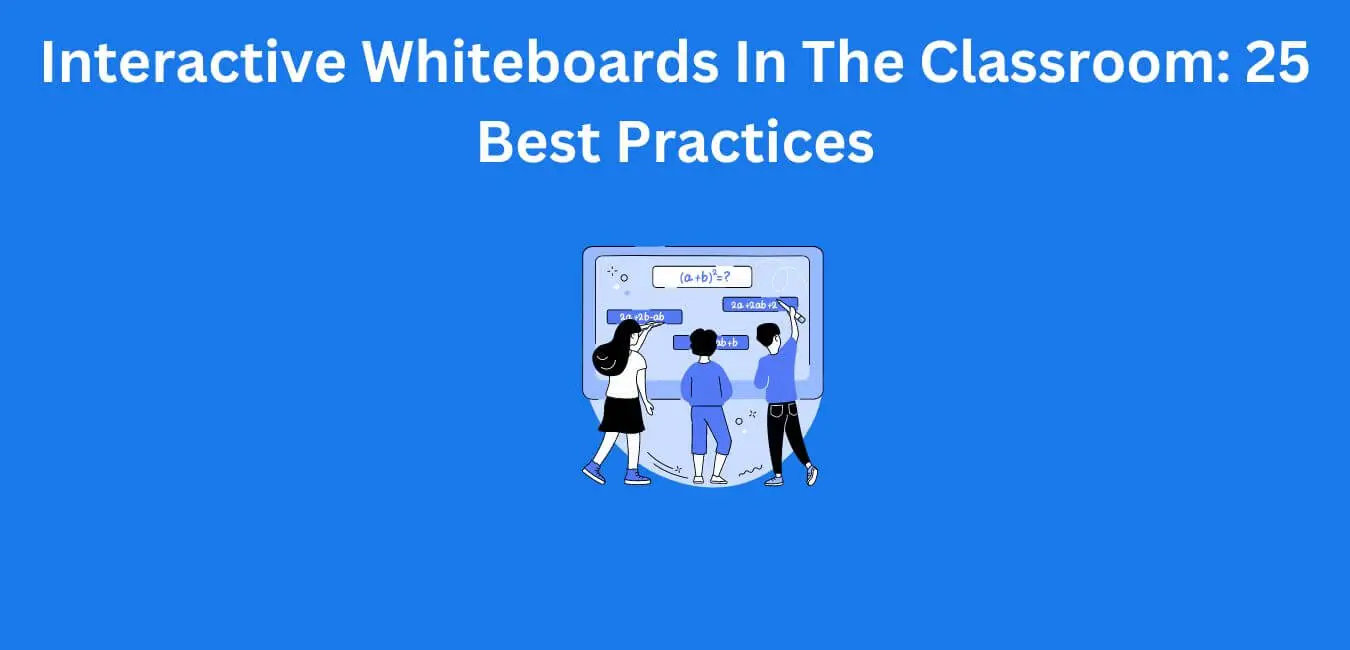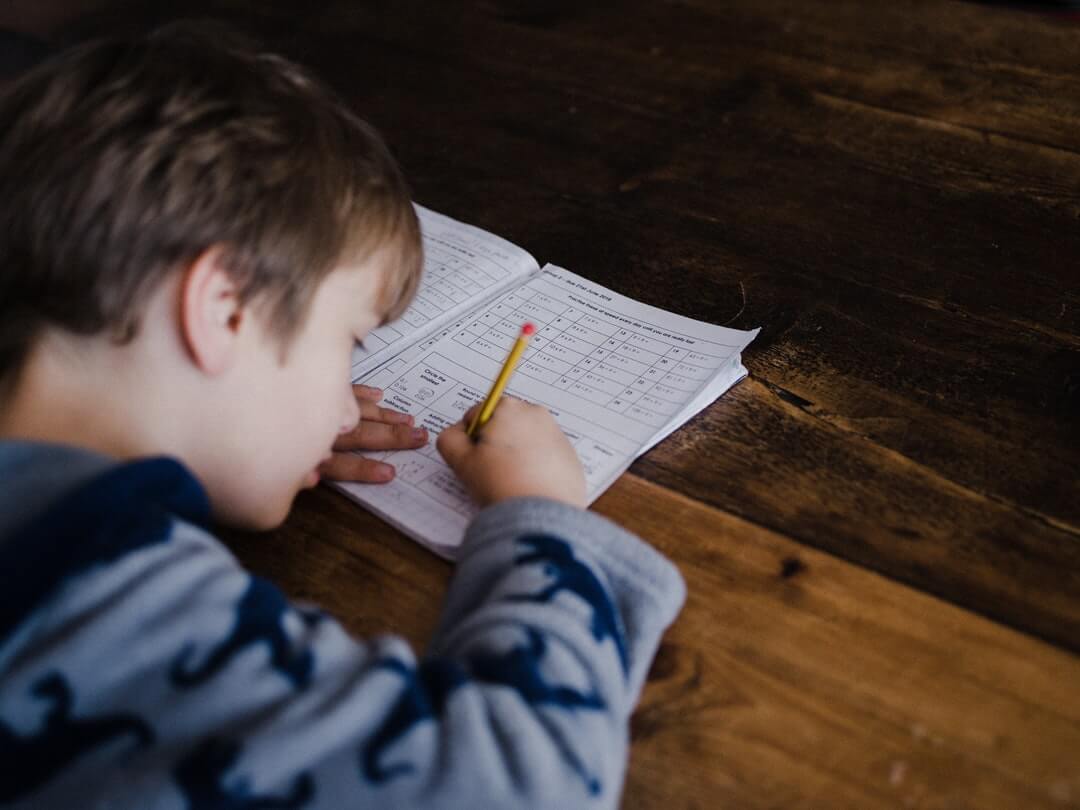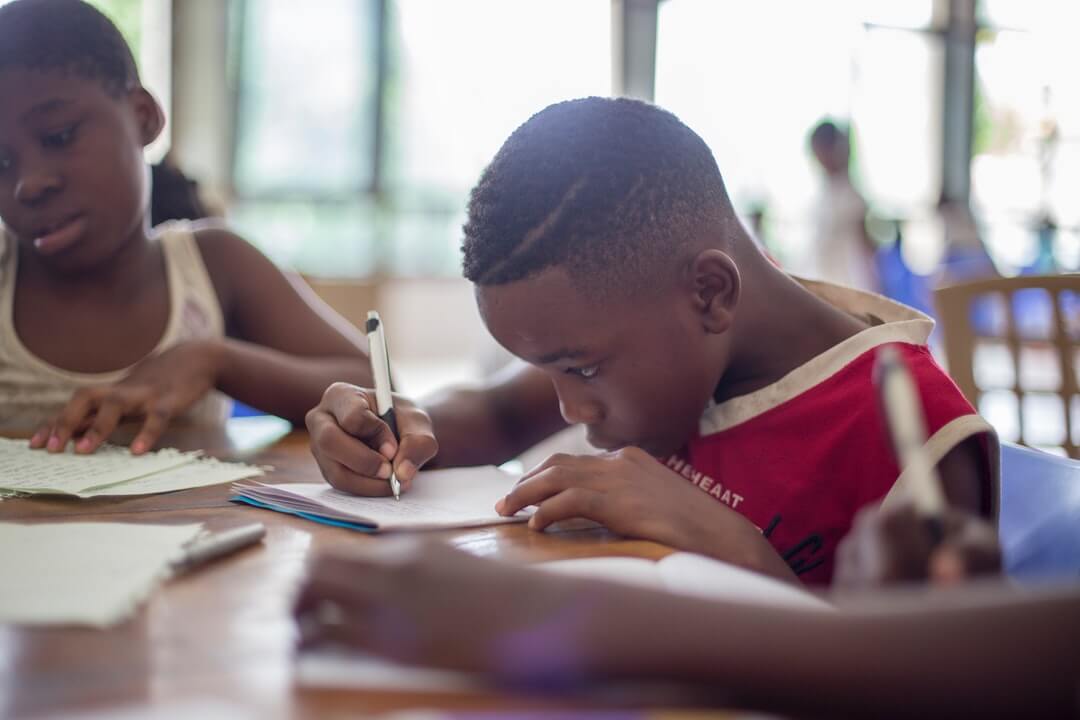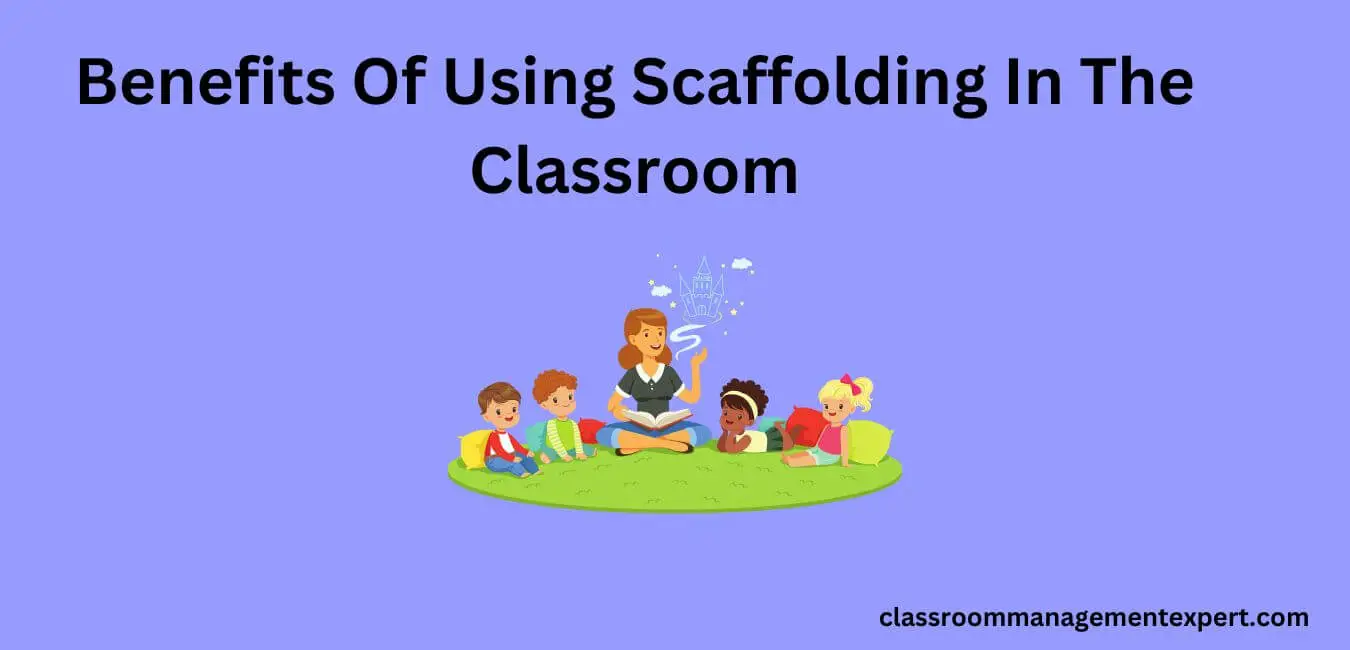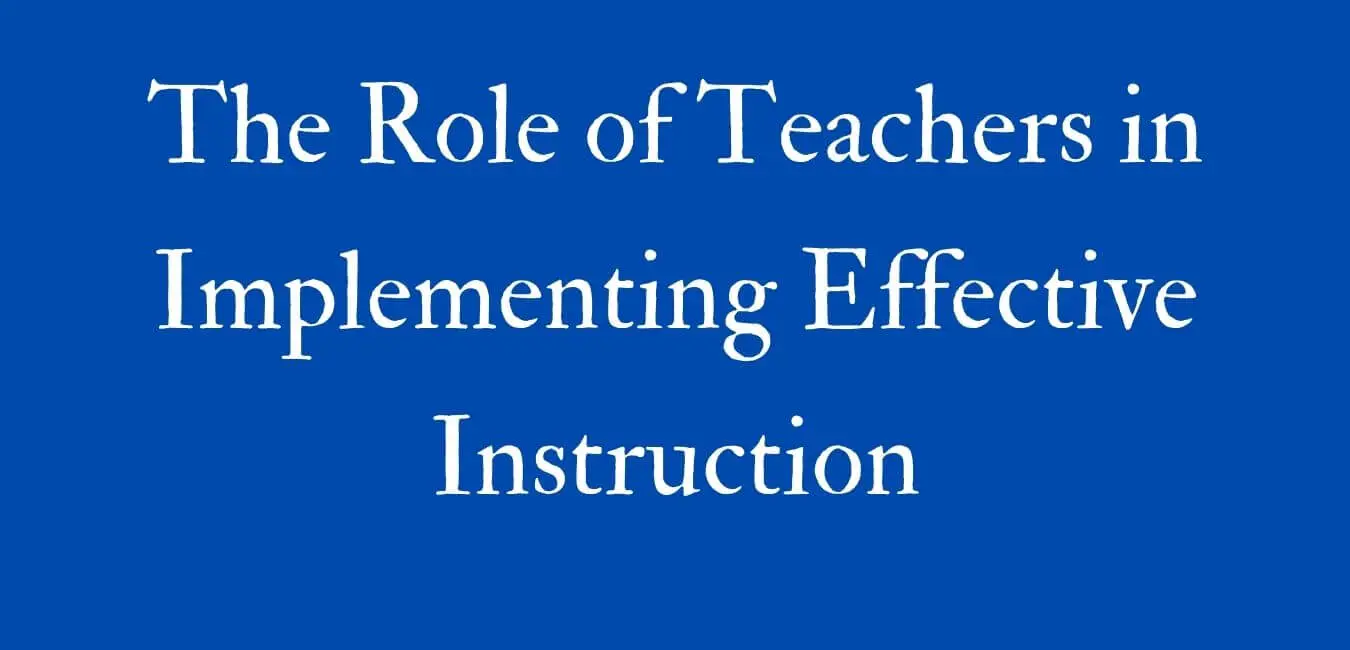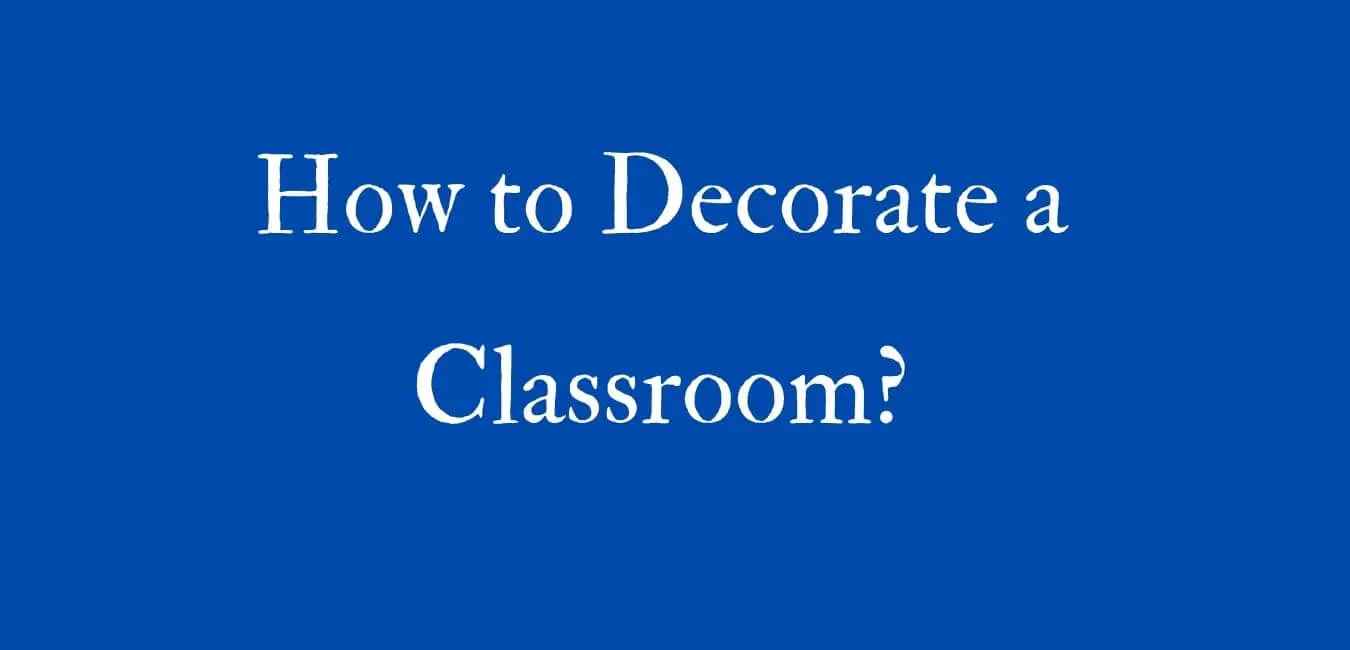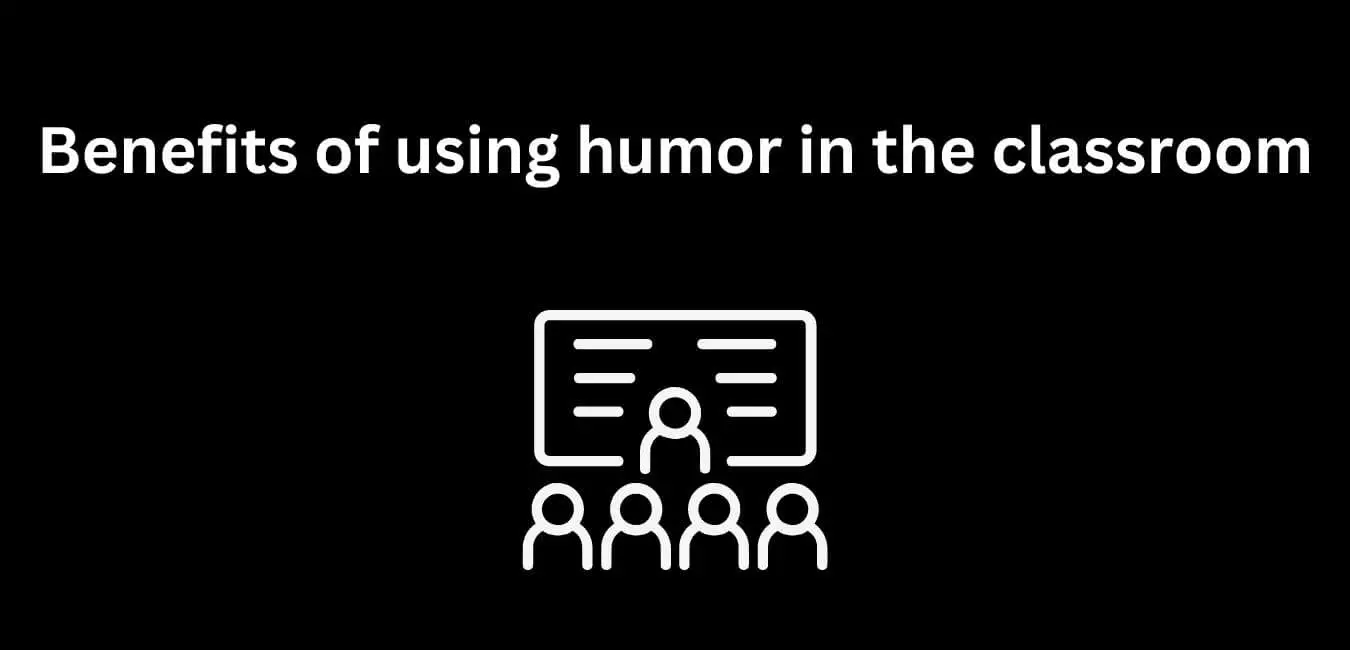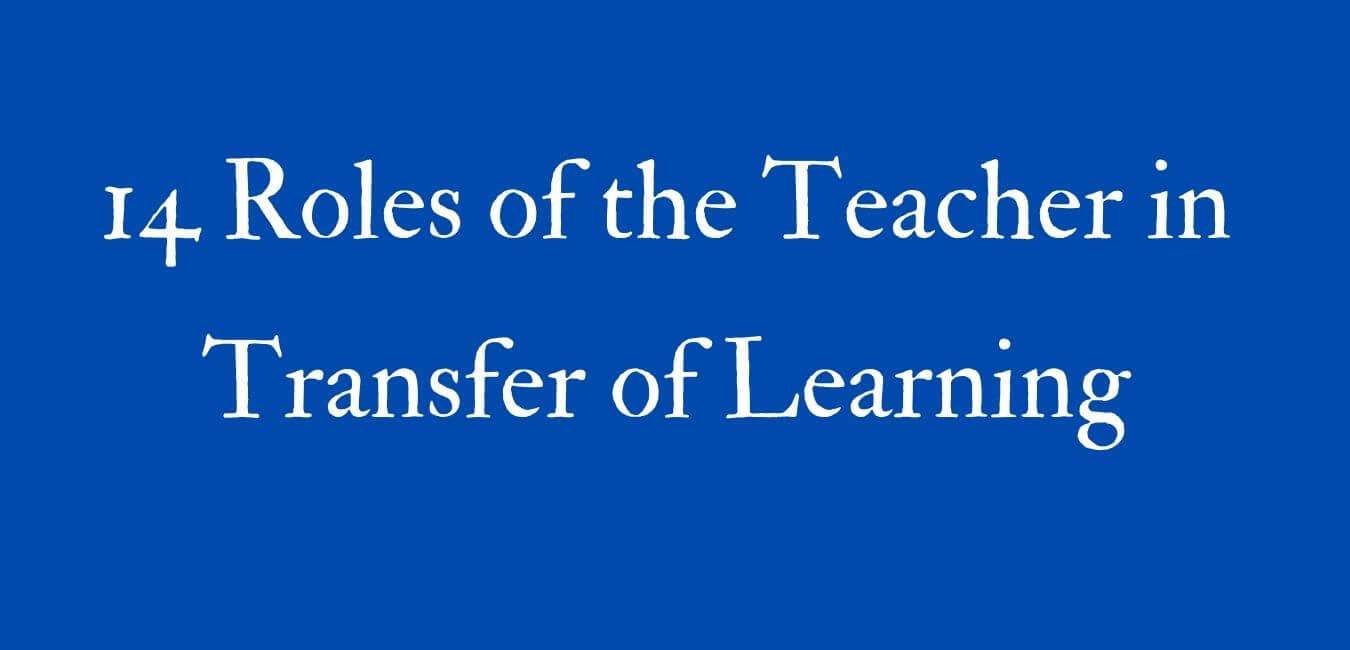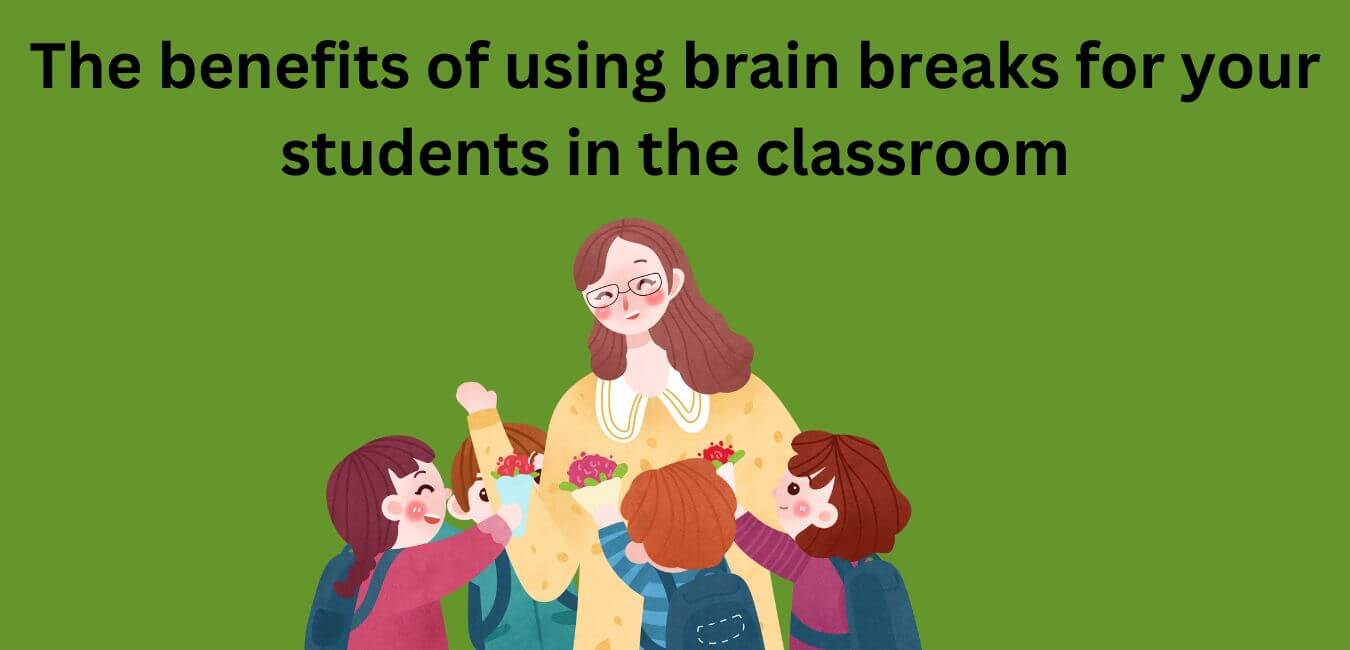It’s no secret that technology has transformed the way we learn. One key player in this revolution is the interactive whiteboard, a tool that’s making classrooms more engaging, collaborative, and dynamic.
But how do you get the most out of this game-changing tech? Whether you’re a seasoned pro or you’ve just unpacked your first board, you’re in the right place. This article will guide you through 25 best practices to help you leverage interactive whiteboards in your classroom.
We’ll explore everything from selecting captivating content and incorporating multimedia, to facilitating peer tutoring and adapting for special needs students. Don’t worry about keeping up with the latest software updates, we’ve got that covered too.
So, let’s dive in and start making the most of this exciting tool to enhance your students’ learning experience. With the right strategies, you’ll be able to turn your classroom into an interactive hub of learning.
Key Takeaways
- Proper installation and maintenance of interactive whiteboards are crucial for optimal performance and longevity.
- Interactive whiteboards offer opportunities for collaboration, customization, parental involvement, and content sharing.
- Real-time updates on interactive whiteboards bring knowledge to life instantly and allow for adjustments based on student feedback.
- Interactive whiteboards promote active learning through strategies such as interactive games, hands-on experiments, and quizzes.
Best Practices for Using Interactive Whiteboards in the Classroom
1. Understanding the Basics of Digital Boards
Before you can fully integrate interactive whiteboards into your teaching, it’s crucial to grasp the fundamentals of digital boards. This includes understanding board customization, the installation process, dealing with potential connectivity issues, and maintenance tips.
First, let’s discuss board customization. Each interactive whiteboard has a unique way of working, and you can adapt its features to suit your teaching style. This could involve creating shortcuts for frequently used tools or designing custom backgrounds that help to engage your students.
Next, the installation process is a key aspect to master. Proper installation ensures optimal performance and longevity of your digital board. You’ll need to understand how to correctly mount the board and connect it to your computer.
You’ll also need to be prepared for potential connectivity issues. This could mean troubleshooting common problems or knowing when to call in professional help.
Maintenance tips are another essential part of using interactive whiteboards. Keeping the board clean and in good condition will prolong its lifespan and keep it functioning at its best.
Training teachers to use these digital tools effectively is a critical component. With the right knowledge and skills, you’ll be well-equipped to make the most of these powerful teaching aids. So, dive in, learn the basics, and begin exploring the endless possibilities of interactive whiteboards.
2. Selecting Suitable Content for Display
While some may argue that all material is suitable for display, it’s essential to carefully pick content that enhances learning and engagement during lessons. The use of interactive whiteboards in the classroom has the potential to transform teaching and learning, but only when utilized with purpose and thought.
Firstly, consider content relevance in your selection process. Your content should align with the lesson objectives and the curriculum you’re following. This ensures the material displayed is meaningful and beneficial for students.
Pay attention to age-appropriate selection. The materials you choose should be suitable for the age and developmental level of your students. Too complex or too simple content can lead to confusion or boredom, undermining the effectiveness of your lesson.
Cultural sensitivity is another crucial aspect. The content displayed should respect and acknowledge the diverse backgrounds of your students. It should promote inclusivity and mutual respect.
Subject-specific materials are excellent to use on interactive whiteboards. They help focus the lesson and make it more engaging. Additionally, incorporating seasonal themes can add a fun and timely twist to your lessons, keeping your students interested and eager to participate.
So remember, thoughtful content selection is key to maximizing the potential of interactive whiteboards. It’s not just about what you display, but how it contributes to the overall learning experience.
3. Incorporating Multimedia Elements
Incorporating multimedia elements isn’t just about adding flash to your lessons, it’s a strategic move that can significantly increase student engagement and understanding. It’s about understanding how different forms of media can boost learning outcomes and then strategically using these forms in your lessons.
| Multimedia Elements | Benefits in Classroom |
|---|---|
| Multimedia Brainstorming | Encourages students to think creatively and share ideas |
| Audio Incorporation | Enhances the understanding of auditory learners |
| Video Based Learning | Makes abstract concepts more tangible |
| Digital Storytelling | Helps in developing language and communication skills |
For instance, using multimedia brainstorming activities on the interactive whiteboard allows students to share their ideas visually, promoting creativity and collaborative learning. Audio incorporation can play a pivotal role in helping auditory learners grasp concepts better. Video-based learning, on the other hand, can make complex theories more tangible, thereby enhancing comprehension.
Moreover, the use of animation can bring a sense of excitement to the classroom and make learning more enjoyable. Digital storytelling, another effective tool, can help students develop language and communication skills as they narrate their own stories using digital tools. Remember, your aim is not just to teach, but also to create an environment where every student feels valued and empowered to learn.
4. Using Digital Boards for Collaboration
Harnessing the power of digital boards can unlock a whole new world of collaborative learning, but you’ll have to wait and see how. Interactive whiteboards offer amazing opportunities for classroom connectivity, where all parties can contribute to the learning process.
- Board Customization: You can easily adapt the digital board to fit your lesson plans. This flexibility not only boosts student motivation but also allows for a more personalized learning experience.
- Parental Involvement: Through real-time updates and content sharing, you can bring parents into the learning process. This can foster a home-school connection, helping students feel more supported in their learning journey.
- Content Sharing: With classroom connectivity, you can share educational resources across multiple platforms. This encourages student collaboration, enhancing their academic and social skills.
Using digital boards for collaboration goes beyond just technological integration; it paves the way for a more comprehensive, inclusive, and interactive learning environment. And remember, the goal is not just to use technology, but to use it in a way that serves the educational needs of your students.
So, go ahead, take that leap of faith and transform your teaching and learning experience with the power of interactive whiteboards.
5. Enhancing Lessons with Real-Time Updates
Imagine the thrill of learning, not from yesterday’s notes, but from real-time updates that bring knowledge to life in an instant! Interactive whiteboards in the classroom take this approach, allowing you to transform your lessons with dynamic demonstrations and real-time corrections.
As you teach, you can adjust the content on the screen, making updates based on student feedback or new information.
Take advantage of online brainstorming sessions, where ideas are shared and refined in real-time. Use interactive textbooks that offer updated information at the click of a button, ensuring that your students have the most current and accurate information at their disposal. This not only keeps the learning materials fresh and relevant but also encourages active participation from your students.
Utilize live polling to gauge understanding and encourage participation. It’s a quick way to assess comprehension levels, and the instant feedback can inform your teaching strategy. You can adjust your lesson pace or revisit certain topics based on the results.
So, embrace the power of interactive whiteboards to bring real-time updates into your classroom. It’s not just about presenting information, but about creating a vibrant, engaging learning environment for your students.
6. Implementing Student Feedback Channels
Putting pupils’ perspectives into practice presents a potent path to personalizing pedagogy. Integrating student feedback channels through interactive whiteboards is one way to truly understand the feedback importance in a classroom setting. It allows you to listen to your students’ voices, granting them the power to contribute to their learning journey.
Interactive whiteboards can facilitate anonymous channels for feedback. This can encourage even the most reserved students to share their thoughts, as the fear of judgment dissipates. Moreover, it allows for a more honest flow of feedback.
Here’s a summary of how you can implement and analyze student feedback effectively:
| Steps | Description | Benefits |
|---|---|---|
| Collect Feedback | Use the interactive whiteboard to gather feedback in various formats like quizzes, polls, or open-ended questions. | It enhances student participation and provides diverse viewpoints. |
| Analyze Feedback | Analyze the feedback in real time, identifying trends and common issues. | It helps to address the issues promptly and adjust the teaching style accordingly. |
| Implement Improvements | Make adjustments based on feedback analysis for a more personalized learning experience. | It boosts student engagement and learning outcomes. |
It’s clear that real time responses can lead to feedback driven improvements. It’s not just about collecting feedback, but also making meaningful changes based on it. Harness the power of interactive whiteboards to make your classroom more inclusive, responsive, and engaging.
7. Promoting Active Learning
Shifting gears, let’s delve into how you can spark enthusiasm and encourage active learning in your students. Implementing interactive whiteboards in your classroom can significantly enhance the learning experience. Here’s how to promote active participation and make your lessons student-driven.
- Interactive games: Utilize the whiteboard to present educational games. This strategy not only makes learning fun but also encourages active participation from all students.
- Hands-on experiments: Use the whiteboard to demonstrate and guide experiments. This hands-on approach can make complicated concepts more tangible and easier to understand.
- Inquiry-based learning: Encourage students to ask questions and explore their curiosities. Use the interactive whiteboard to visually represent their queries, making the learning process more engaging and personalized.
This way, your lessons become more than just lectures; they transform into lively, student-driven activities. Remember, an active mind is more likely to retain information and develop a deeper understanding of the subject matter. So, go ahead and infuse your teaching with these practices. You’ll not only foster active learning but also make your classroom a more exciting place for your students.
8. Creating Interactive Quizzes
You’re probably aware that quizzes can significantly improve students’ recall and understanding. In fact, studies show that regular quizzing can increase student performance by up to 50%.
Now imagine coupling these benefits with the interactive nature of whiteboards. A recipe for success, wouldn’t you say?
As an educator committed to serving your students, you’ll find the quiz customization feature particularly beneficial. This allows you to tailor questions to your students’ needs, offering various difficulty levels to challenge them appropriately. Time management becomes an easier task as you can set timers, helping students become more efficient thinkers and problem solvers.
Score analytics provide an insightful way to monitor your students’ progress. You’re able to identify areas of strength and those needing improvement, allowing you to adjust your teaching strategies effectively. The beauty of all this is that it’s not just you who is engaged in this process; students, too, become active participants in their learning journey.
So, go ahead, exploit the potentials of interactive whiteboards. Use them to create quizzes that will stimulate student engagement and foster a more conducive learning environment. Remember, your ultimate goal is to serve your students better, and this is one effective way to do it.
9. Providing Instant Assessment
Having explored the fun and engagement of creating interactive quizzes, let’s now focus on a vital aspect that drives learning forward: providing instant assessment. It’s an essential practice in utilizing interactive whiteboards to their full potential.
When you deliver lessons using an interactive whiteboard, you have an opportunity to provide feedback instantly. This immediate feedback timing is a powerful tool in shaping your students’ learning experience. It allows you to correct misunderstandings in real time and reinforce correct responses, aiding in the retention of information.
Assessment tools integrated into interactive whiteboards are your best allies here. They provide various grading strategies that can streamline the evaluation process. For instance, you can use multiple choice quizzes, drag and drop activities, or fill-in-the-blanks and get instant results for each student.
Peer assessment is another technique you can employ. Students can learn a lot from evaluating each other’s work, fostering a sense of responsibility and critical thinking. Moreover, it encourages a collaborative learning environment.
Embracing these practices will not only save you time but also enhance your students’ understanding and learning. Remember, the key is in providing immediate, constructive feedback and promoting active learning through peer assessment and real-time corrections.
10. Facilitating Group Discussions
Don’t underestimate the power of lively group discussions in fostering a dynamic learning environment. Interactive whiteboards can become a powerful tool for facilitating these discussions.
To begin with, use your interactive whiteboard to structure your discussions. The board can display the discussion points, ensuring everyone stays on topic. This not only promotes group dynamics but also facilitates topic selection.
Here are some ways you can use your interactive whiteboard to encourage participation and facilitate group discussions:
- Discussion structuring: Use the board to list and organize your discussion points. This helps in creating a clear roadmap for the conversation.
- Group dynamics: Use the board to display group compositions, roles, and tasks. This fosters a sense of community and shared responsibility.
- Topic selection: Use the board to brainstorm and vote on discussion topics. This ensures everyone has a say in the learning process.
Remember to summarize the discussion at the end. You can use your interactive whiteboard to display key points, decisions made, and tasks assigned. This helps in reinforcing the learning and ensuring everyone is on the same page.
So, harness the power of your interactive whiteboard to make group discussions more engaging and productive.
11. Offering Virtual Field Trips
With the power of technology at your fingertips, you can transport your students to different places, immerse them in diverse cultures, and expose them to unique experiences all without leaving the comfort of your teaching space – welcome to the world of virtual field trips.
Harnessing the capabilities of interactive whiteboards can make this digital tourism an exhilarating and educational adventure.
Virtual exploration is more than just a fancy field trip; it’s a powerful learning tool. By using interactive whiteboards, you can guide your students through global classrooms, providing them with immersive learning experiences that stretch far beyond the traditional textbook.
This technology-enabled travel can offer them a first-hand look at historical sites, scientific phenomena, or cultural practices they might otherwise never encounter.
Remember, the key to successful virtual field trips is preparation and participation. Engage your students in discussions before, during, and after the journey. Encourage them to ask questions and make observations. By doing so, you’re not just taking them on a trip; you’re fostering a love for learning and cultivating their curiosity.
This is what makes virtual field trips on interactive whiteboards truly transformative.
12. Encouraging Student Presentations
After embarking on lively virtual field trips with your students, using the interactive whiteboard in your classroom, it’s time to turn the spotlight on them. Let’s explore how you can encourage student presentations that not only demonstrate their knowledge and creativity but also foster confidence and critical thinking skills.
- Presentation Design: Guide your students in crafting compelling narratives with clear, concise content. Teach them the importance of a visually appealing design that complements their message.
- Peer Evaluation: Encourage students to provide constructive feedback on each other’s presentations. This practice enhances their critical thinking skills and fosters a supportive learning environment.
- Confidence Building: Regular presentations can help students overcome public speaking anxiety and build self-confidence. Interactive whiteboards provide a less intimidating platform for them to practice.
- Presentation Ethics: Discuss the importance of giving credit where credit is due. Students should understand the consequences of plagiarism and the importance of citing their sources.
- Audience Interaction: Encourage students to engage their audience through questions or interactive elements in their presentation. This ensures active learning and enhances comprehension.
Don’t underestimate the power of student presentations. They’re not just a display of knowledge, but a platform for cultivating essential life skills. So, empower your students, let them take center stage, and watch them shine!
12. Exploring 3D Models and Simulations
Exploring 3D models and simulations can truly bring abstract concepts to life for your students, offering them a hands-on, engaging learning experience. As an educator, you have the opportunity to utilize interactive whiteboards to make learning more than just a passive process.
One excellent practice to consider is incorporating 3D printing projects into your curriculum. These projects not only foster creativity but also promote critical thinking and problem-solving skills. You might assign students to create a historical artifact or a geometric shape, for example.
Virtual anatomy lessons, another valuable tool, can be especially beneficial in biology or health classes. They allow students to visually and interactively study the human body, enhancing their understanding and retention of complex information. Similarly, architectural model exploration can be a fun and effective way to teach geometry or civil engineering concepts.
For chemistry or physics classes, consider using molecular structure simulations. These can help students understand complex molecular interactions. And don’t forget about planetarium software use for astronomy lessons. It offers an immersive way to explore celestial bodies and phenomena.
As you integrate these practices, remember that the goal is to serve your students by making learning more engaging and meaningful. You’re not just teaching; you’re shaping future thinkers and leaders.
13. Integrating Cloud-Based Resources
Imagine, you’re right in the middle of a lesson when suddenly, your computer crashes. But no need to panic – you’ve integrated cloud-based resources into your teaching. This means even though your computer is down, the lesson can still go on seamlessly.
Cloud integration offers you a lifeline in such situations. It ensures your materials aren’t confined to a single device, but instead, float freely and securely in the digital ether. Here’s what you can do:
- Leverage cloud storage for your lesson plans. It means you can access your resources from any device, at any time.
- Ensure data security. Cloud systems keep your students’ data safe and secure.
- Solve syncing issues. No more worrying about which version of a document is the most recent.
- Maximize resource accessibility. Students can access materials whenever they need them, promoting independent learning.
So, even a computer crash doesn’t have to halt a day’s learning. With cloud-based resources, you’re not just preparing for mishaps; you’re fostering an environment of constant accessibility and security. You’re serving your students by ensuring that their education continues uninterrupted, no matter what technological hiccups might occur.
14. Utilizing Multi-Touch Features
Dipping your toes into the world of multi-touch features can completely transform your teaching experience, don’t you think?
The use of gesture recognition, for instance, allows you to interact with the whiteboard using simple movements. This feature not only enhances the learning process but also adds a touch of excitement to your teaching.
Dual touch benefits are another aspect you should explore. With this feature, two users can interact with the whiteboard simultaneously. This promotes collaborative drawing and other multi-touch applications that can significantly boost participation and engagement in your classroom. It’s a wonderful way to foster teamwork and cooperation among your students, wouldn’t you agree?
Game-based learning is another area where multi-touch features shine. By incorporating interactive games into your lessons, you can make learning fun and enjoyable. This approach keeps your students engaged and motivated, making your job as an educator much more rewarding.
So, don’t hold back. Embrace the multi-touch features of your interactive whiteboard. Watch as it transforms your classroom into a dynamic, engaging, and fun learning environment. You’re not just teaching, you’re changing lives, and these tools are here to help you make a real difference.
15. Saving and Revisiting Lessons
Don’t you just love the idea of being able to save and revisit your lessons whenever necessary? Interactive whiteboards offer this remarkable advantage. By using the lesson archiving feature, you can store your lessons, creating an interactive recap for your students.
This not only aids in progressive learning but also fosters a sense of continuity in the classroom. Imagine being able to go back to a complex topic from a previous week, with just a click! You’re not just repeating the lesson; you’re facilitating content retrieval which aids in reinforcing information.
This interactive recap can serve as an adaptive revision tool for your students, catering to their individual learning needs. Moreover, these saved lessons can be shared with absent students or those needing extra assistance. It also provides an opportunity for peer teaching, further enhancing the sense of community in your classroom.
This practice fosters an inclusive learning environment, where every student feels valued and supported. So, embrace the power of interactive whiteboards. Make the most of lesson archiving to enhance the learning experience, promote progressive learning, and create a supportive academic community. Remember, your willingness to adopt these innovative teaching methods reflects your unyielding commitment to serving your students.
16. Introducing Coding Concepts
Incorporating coding concepts in your lessons can be likened to unlocking a secret language, setting the stage for a world full of creative problem-solving and innovative thinking. Using interactive whiteboards caters to this approach, providing a visually engaging platform for students to delve into the intricacies of coding.
As you navigate this journey, you’ll quickly discover how the dynamic nature of interactive whiteboards can simplify complex coding concepts.
- Code debugging: Encourage students to use the whiteboard to illustrate and troubleshoot code in real-time. They can highlight code sections, note errors, and visualize the debugging process, fostering a deeper understanding of the process.
- Algorithm understanding: Use the whiteboard to break down algorithms into digestible parts. This visual aid can help students grasp algorithm structures, promoting enhanced comprehension.
- Syntax familiarity: The whiteboard can be utilized as a collaborative space where students can practice and correct syntax errors, nurturing their familiarity with coding language rules.
The interactive whiteboard also serves as a great tool for project-based learning, especially in app development projects. Students can sketch out app designs, plan functionalities, and test the flow of user interactions. This hands-on approach not only fosters creativity but also prepares students for real-world problem-solving scenarios. Remember, your ultimate goal is to equip your students with skills they can use beyond the confines of the classroom.
17. Inviting Remote Guest Speakers
It’s an enriching experience to invite remote guest speakers into your lessons, opening doors to a wealth of knowledge and diverse perspectives that can enhance students’ learning. By using interactive whiteboards, you can cross geographical boundaries and allow your students to interact with experts in various fields.
Speaker selection is crucial to ensure the guest’s expertise aligns with the subject matter of your lesson. Research your potential speakers and reach out to them, explaining the aim of the session and how their input could benefit the students. Remember, speaker scheduling is key to avoid any last-minute hitches.
Virtual etiquette is another essential aspect of this process. Ensure all participants are familiar with the basic rules of online communication. Encourage your students to be respectful and attentive, fostering a conducive learning environment.
Technology challenges can be a hurdle, but being prepared can help overcome these. Test your equipment beforehand to avoid technical glitches during the session. The interactive whiteboard should be fully functional with a stable internet connection to ensure seamless communication.
Audience engagement is vital to make the session productive. Encourage students to ask questions and interact with the speaker, making the session truly interactive and educational. Remember, it’s not just about bringing a guest speaker; it’s about creating an engaging, enriching learning experience for your students.
18. Supporting Different Learning Styles
Catering to diverse learning styles can paint a vivid picture of knowledge for every student, allowing them to grasp concepts in a way that suits them best. Interactive whiteboards are a great tool to support this differentiated instruction, as they provide various avenues for sensory engagement.
Kinesthetic learners, those who learn best by doing, can benefit enormously from using interactive whiteboards. They can manipulate data, draw diagrams, and engage physically with the learning material. This hands-on approach can make learning more meaningful and enjoyable for them.
For auditory learners, those who learn best by hearing, interactive whiteboards can play videos and audio clips. You can present lessons in a storytelling format or use music to explain concepts. It is a way to make lessons resonate with these students and help them retain information more effectively.
Visual learners, those who learn best by seeing, can also benefit greatly from interactive whiteboards. You can use vibrant colors, diagrams, mind maps, and videos to illustrate concepts. This can help them better understand and remember the material.
Interactive whiteboards are a powerful tool for differentiated instruction, enabling you to cater to the needs of all students, regardless of their learning style. It’s about making education a tailored, engaging experience for everyone in your classroom.
19. Engaging Parents with Virtual Tours
School’s not just for kids, and with virtual tours, parents can also get a piece of the action. Interactive whiteboards in the classroom can pave the way for enhanced parental involvement.
It’s not just about attending parent-teacher meetings anymore. Now, you can invite parents to join in virtual reality tours of their child’s classroom, fostering a deeper understanding of their child’s learning environment.
- Promote Digital Literacy: Use the virtual tours as an opportunity to help parents improve their digital literacy. Teach them how to navigate the virtual tour, access resources, and engage with interactive elements.
- Ensure Safety Measures: As you use technology to engage parents, don’t forget to implement safety measures. Keep them informed about the steps you’re taking to protect their children’s data.
- Establish Communication Channels: Virtual tours can also be used to establish more effective communication channels. Parents can use these tours to view their child’s work, ask questions, and receive feedback.
Parental engagement doesn’t have to end at the school gate. By integrating interactive whiteboards in your teaching and inviting parents on virtual tours, you can create a more inclusive, connected, and supportive learning community.
20. Streamlining Administrative Tasks
Harnessing the power of technology can significantly streamline administrative tasks, reducing tedious paperwork and freeing up time for more vital educational pursuits. Interactive whiteboards in the classroom provide a platform for administrative efficiency and task automation. This high-tech tool can help you manage your time better and focus on serving others through education.
Imagine a world where attendance, grading, and other mundane tasks are automated. You no longer need to rummage through piles of paperwork. Instead, you can maintain a paperless classroom where everything is digital, organized, and easily accessible. Interactive whiteboards make this possible, allowing you to keep track of student records, assignments, and grades in one place.
Moreover, interactive whiteboards create a central hub for all classroom resources. This makes record keeping a breeze, as every document or file can be stored and retrieved in a few simple clicks. It also facilitates easy sharing and collaboration among students and staff.
So, embrace this technology and transform your teaching style. Unleash the potential of interactive whiteboards to streamline administrative tasks, and let it free up your time to inspire, guide, and educate your students.
21. Facilitating Peer Tutoring
Incorporating high-tech tools in the learning environment doesn’t just streamline administrative tasks; it also fosters a culture of peer tutoring, where students learn, grow, and thrive together. Interactive whiteboards can be a powerful tool, enabling peer assessment, promoting tutoring techniques, and fostering role play scenarios to deepen understanding.
Consider the following table as a structure for implementing peer tutoring in your classroom:
| Peer Assessment | Tutoring Techniques | Role Play Scenarios |
|---|---|---|
| Formative feedback | Subject specific tutoring | Real world simulations |
| Self-reflection | Synchronous tutoring | Historical reenactments |
| Peer grading | Collaborative problem solving | Business negotiations |
| Constructive criticism | Presentation skills development | Scientific experiments |
| Group evaluations | Study group facilitation | Literature interpretative plays |
Peer assessment encourages students to critically evaluate each other’s work, enhancing their own understanding in the process. Tutoring techniques, like subject specific and synchronous tutoring, allow students to learn from each other, leveraging their individual strengths. Role play scenarios provide practical, immersive experiences, solidifying theoretical knowledge.
Utilizing interactive whiteboards for peer tutoring creates a supportive learning environment. Students are empowered to take the reins of their education, fostering a culture of collaboration and mutual growth. The classroom becomes a dynamic space for active learning, where students not only learn from their teachers, but also from each other.
22. Adapting for Special Needs Students
As you strive to create an inclusive learning environment, it’s crucial to consider how interactive whiteboards can be adapted to meet the needs of your special needs students. When thoughtfully incorporated, this assistive technology can become an essential tool for differentiated instruction.
- Use Special Equipment: Interactive whiteboards can work in tandem with other special equipment. For instance, touch-sensitive gloves can assist students with motor skill difficulties, allowing them to interact with the board with more ease.
- Facilitate Sensory Integration: These boards can also play a significant role in sensory integration. Use bright colors, engaging images, and interactive games to stimulate visual and auditory senses. This helps in creating a dynamic learning environment that caters to various learning styles.
- Provide Individual Accommodations: Remember, it’s about meeting each student where they are. Use the interactive whiteboard to provide individual accommodations, such as enlarging text for visually impaired students or incorporating text-to-speech features for those with reading challenges.
Adapting your teaching methods to include interactive whiteboards can lead to more accessible and engaging lessons for all students. Harness the power of this technology to create a classroom that truly celebrates diversity and inclusion.
23. Implementing Flipped Classroom Strategies
Flipped classroom approaches aren’t just about homework; they’re about making the most of in-class time, promoting student engagement, and fostering independence in learning. As you embrace this strategy, interactive whiteboards become a crucial tool, enhancing the role of technology in the learning process.
One of the flipped learning benefits is that it provides students with pre-class activities. Ideally, these activities should be interactive and engaging. Here, the whiteboard comes in handy. You can record video lessons or presentations that students can review at their own pace, promoting self-paced learning.
Homework integration is another key aspect of this strategy. Instead of traditional homework, students engage in active learning tasks during class time. With the whiteboard, you can display these tasks, give real-time feedback, and even facilitate group discussions.
Peer instruction methods also come to life with the help of whiteboards. Students can share their solutions, discuss different approaches, and learn from each other. The whiteboard becomes a platform for collaboration, fostering a sense of community in the learning process.
So, leverage the power of interactive whiteboards to maximize the potential of flipped classroom strategies. They’re not just tools for teaching, but partners in promoting an effective and engaging learning environment.
24. Staying Current with Software Updates
Don’t fall behind on tech trends, it’s crucial to stay up-to-date with software updates. Keeping your interactive whiteboard’s software current ensures maximum functionality, software compatibility, and security.
You’re not just serving yourself, but also your students when you make the most out of this technology, propelling their learning experience to new heights.
Pay attention to update notifications. They’re not just pesky pop-ups; they’re your cue to upgrade your system for better performance. Software updates often include patches for security vulnerabilities that can compromise your whiteboard’s functionalities and your classroom’s digital safety. Don’t ignore these alerts, treat them with urgency.
Develop a habit of update scheduling. Designate specific times to update your software. This way, you avoid disrupting lesson plans and you ensure your system is always up-to-date. Remember, staying current with software versions is a proactive measure to prevent potential issues.
If you encounter problems during updates, don’t fret. Troubleshooting updates may seem daunting, but numerous guides and resources are available online to help you. Reach out to your software provider’s customer support if needed.
You’ll find that staying current with software updates isn’t just about following tech trends, it’s about fostering an optimal, secure, and efficient learning environment for your students.
Conclusion
You’ve made it through our guide on the best practices for using interactive whiteboards in classrooms. Remember, 65% of people are visual learners. So, don’t just tell, show them!
Use your digital board to display engaging content, incorporate multimedia, and facilitate collaboration. It’s a powerful tool in your teaching arsenal.
Stay current, adapt for all students, and watch as your lessons leap off the board and into their minds.