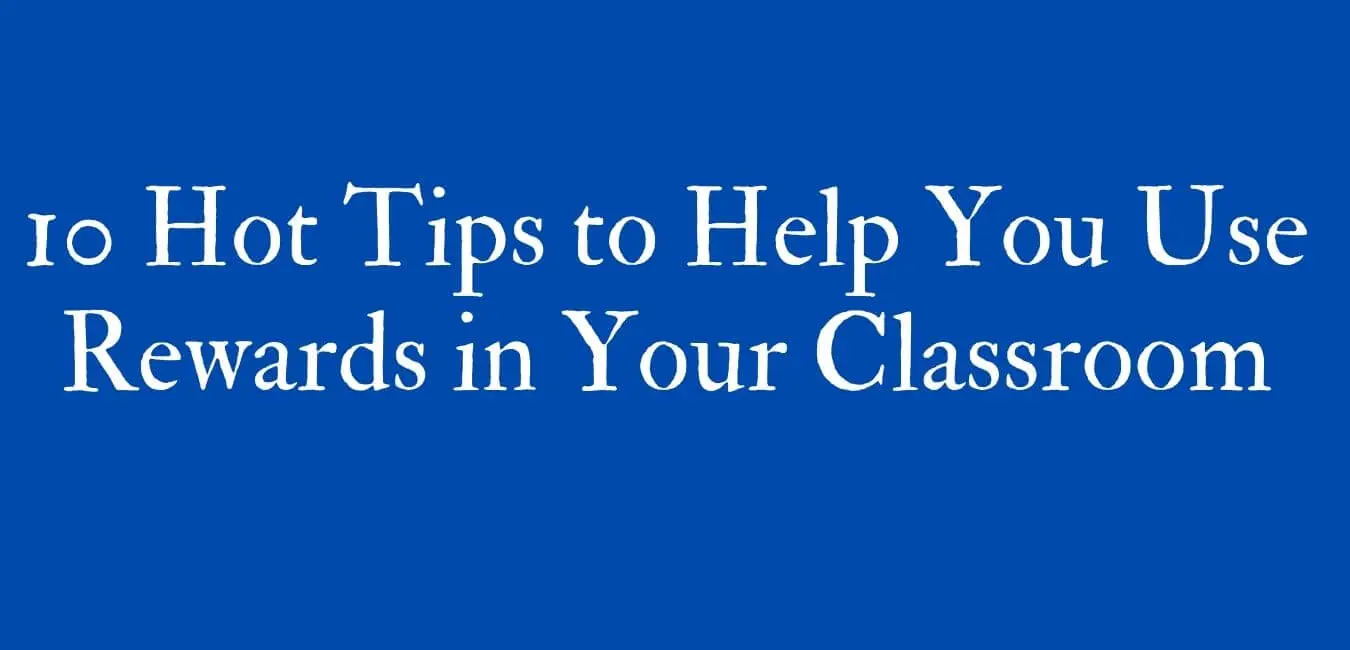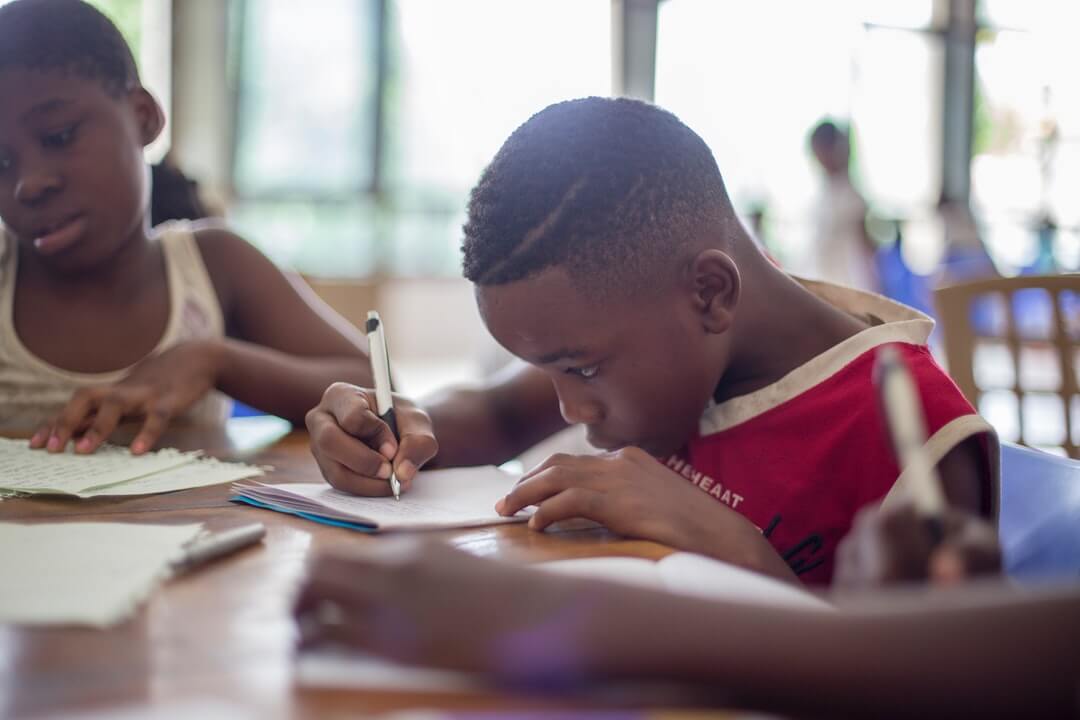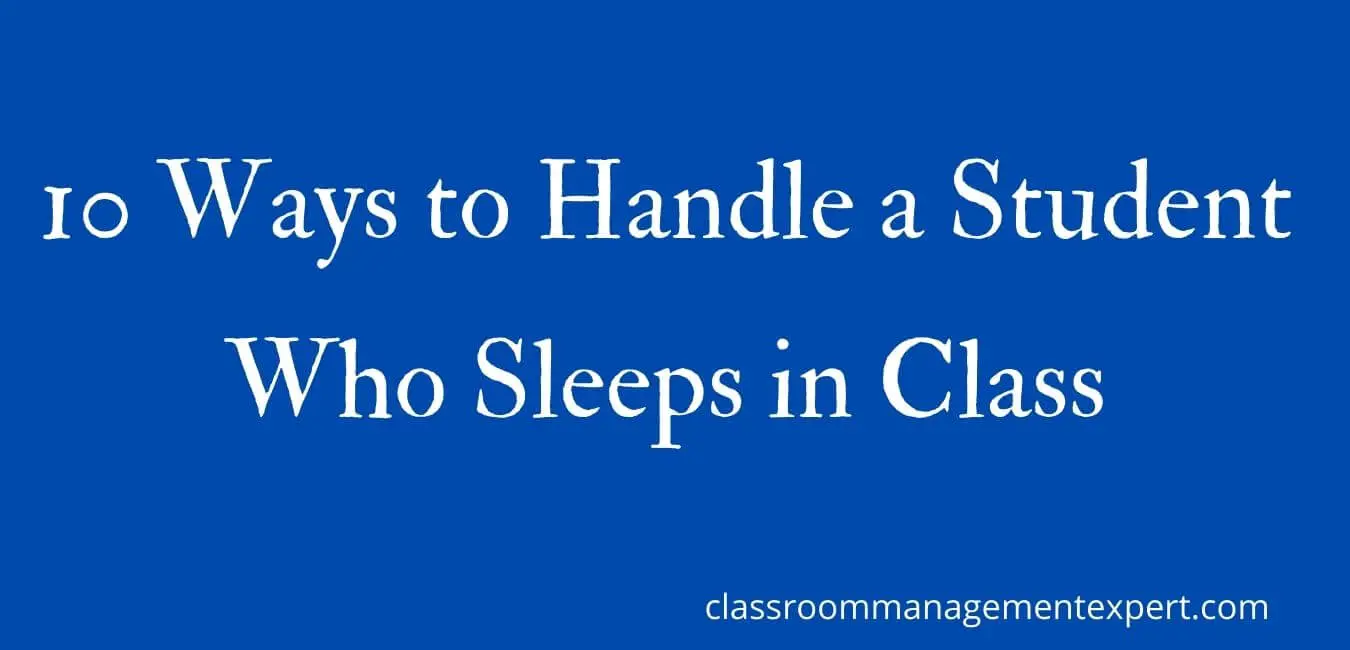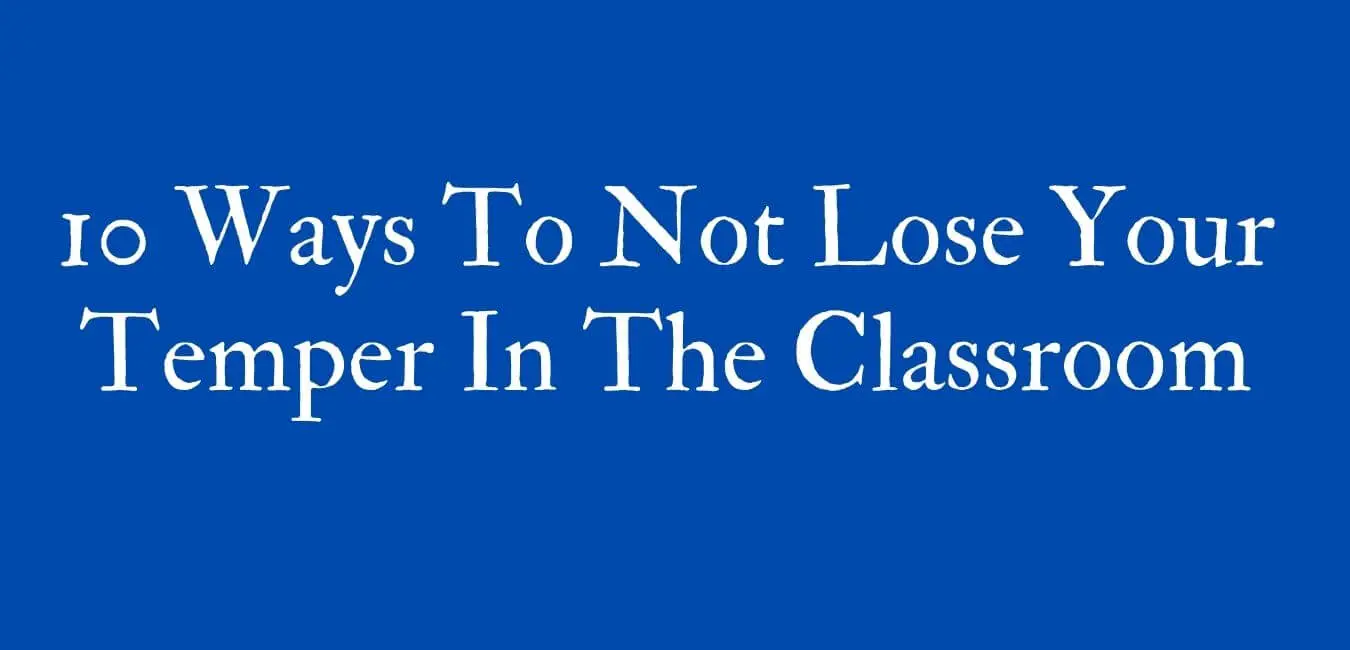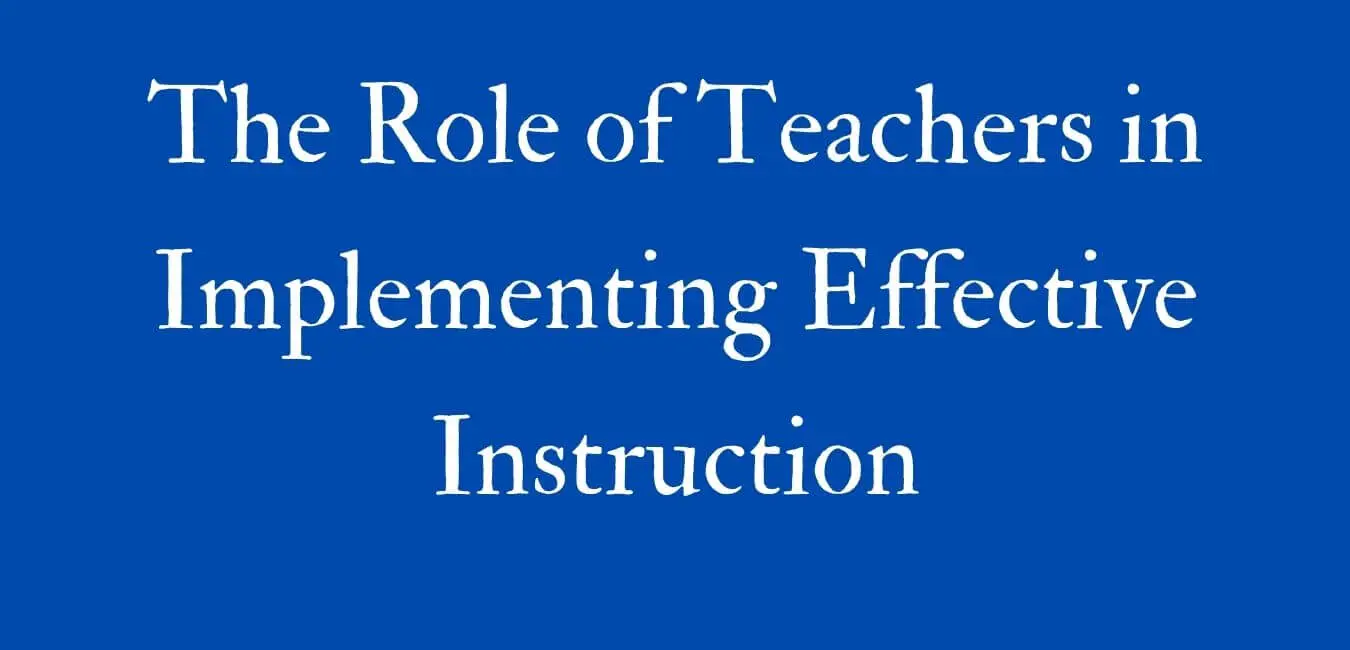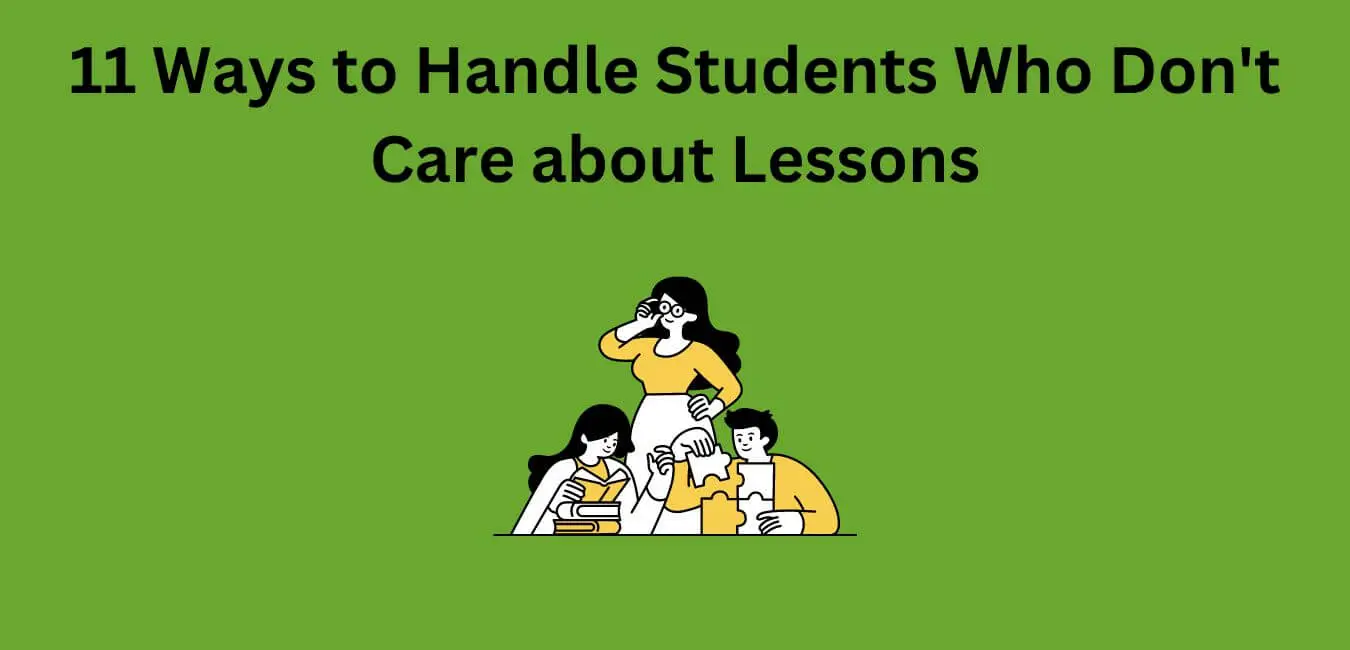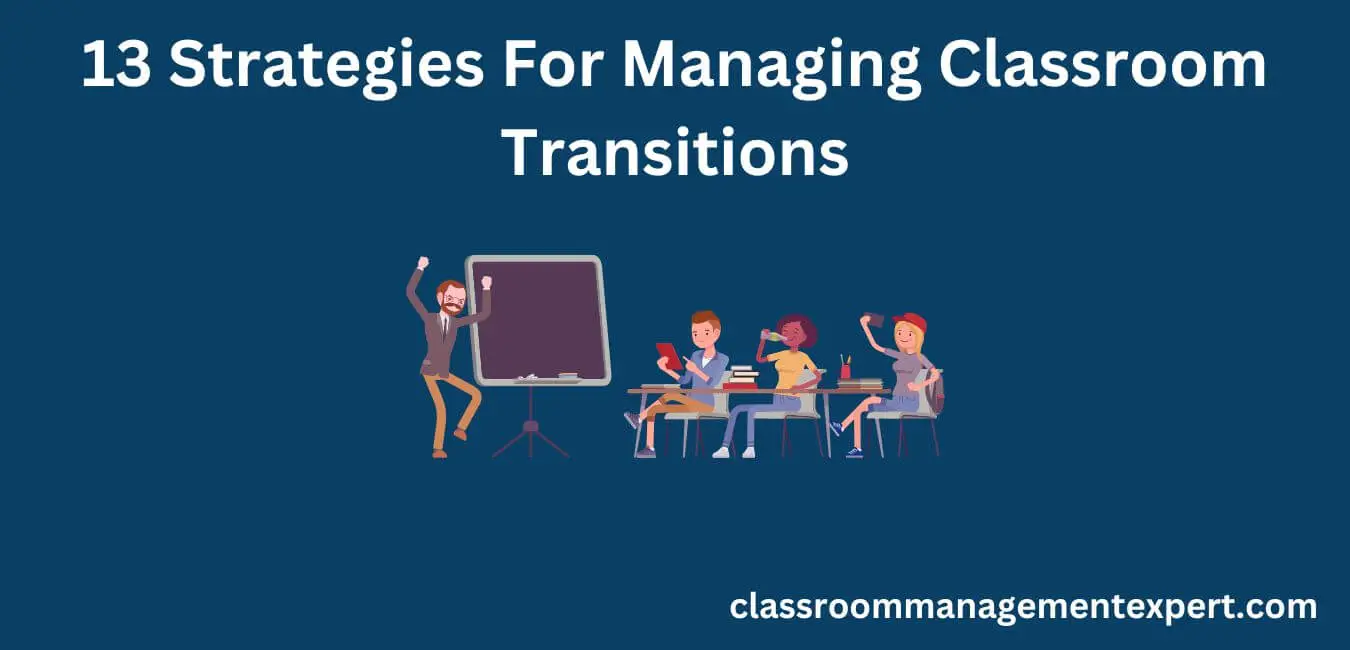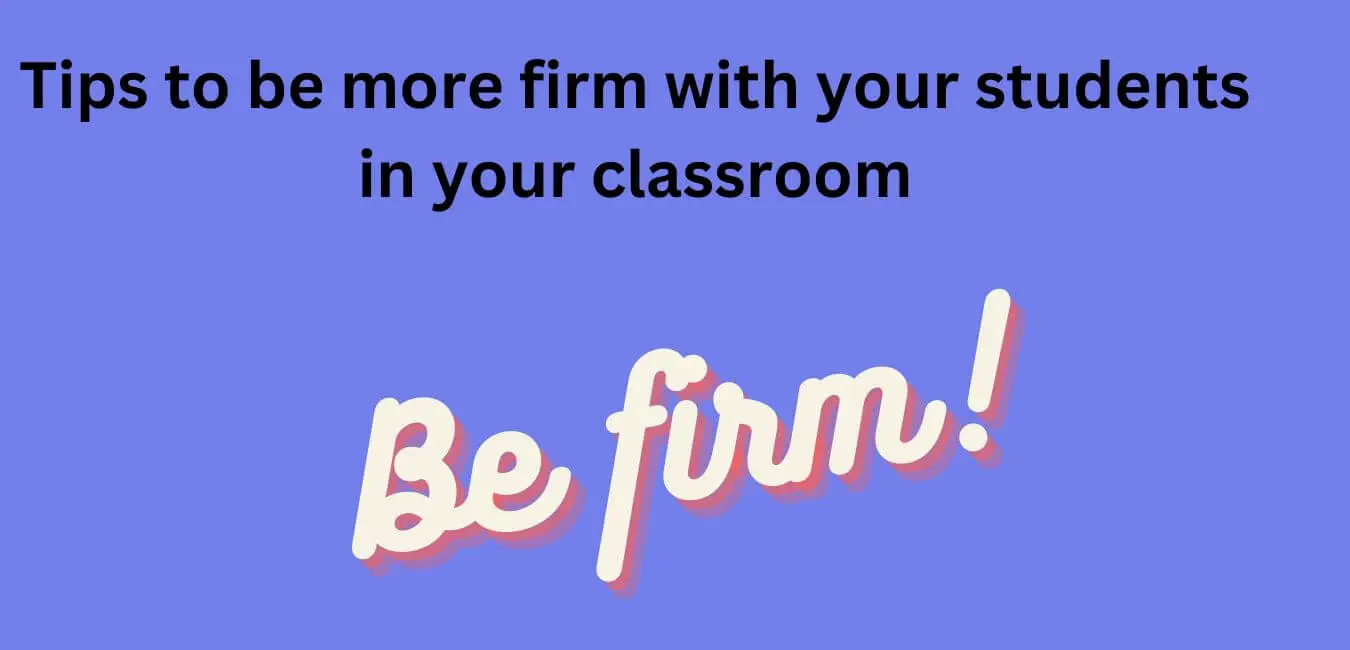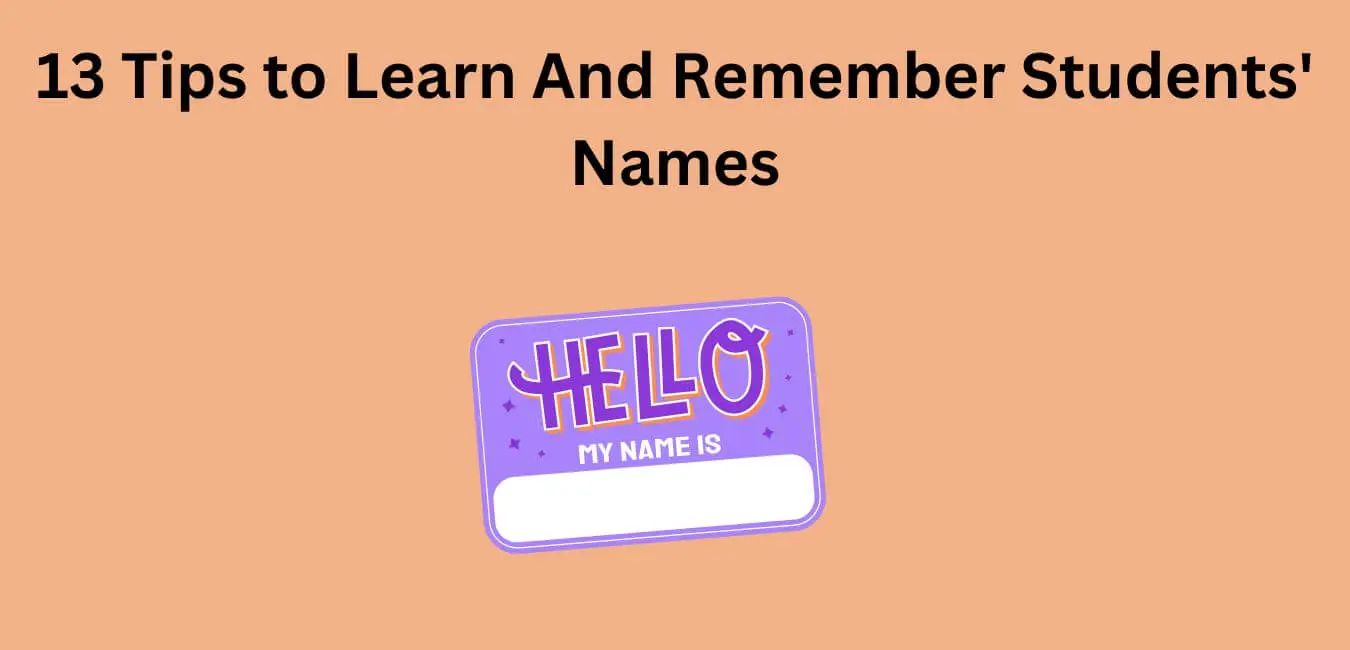As a teacher, I’ve noticed that students often lose interest quickly. However, when I use visual aids in my lessons, the classroom becomes much more engaging.
I want to share with you 15 effective ways that visual aids have made learning more exciting. These tools, which include interactive whiteboards and detailed mind maps, do more than just catch the eye—they help students grasp complex concepts.
Let’s explore how we can make our teaching visually appealing and more effective for our students who are eager to learn.
Ways to Enhance Classroom Communication With Visual Aids
Incorporating Interactive Whiteboards
I’m going to explain how interactive whiteboards can make classroom communication better, by making lessons more interesting and allowing everyone to work together. In a school setting, it’s very important to create a space where everyone is involved and learning. Interactive whiteboards really make a difference here.
These whiteboards let me put together lively presentations that make students a part of their own learning. They don’t just sit and listen; they actually help shape the lesson. For example, if I ask a question, they can walk up to the board, move items, write their answers, or take part in instant polls. This kind of hands-on feedback is so useful. It shows me how well my students are understanding the material, and it gives them a chance to see how they compare to their classmates.
Also, games on the whiteboard are a great way to make sure learning sticks, but in a fun way. It could be a game where you match things, spell words, or solve problems. These games turn learning into something exciting and enjoyable. Often, students don’t even realize they’re learning because they’re having so much fun with the game. For me, as a teacher, it’s wonderful to watch them suddenly understand something new.
Utilizing Educational Posters
Switching from interactive whiteboards, I’ve discovered that educational posters are a key tool for increasing student participation and learning. They brighten the classroom and are always there to help my students learn.
I think carefully about where to put each poster. For example, I hang a grammar rules poster right above where we do our writing, and a historical timeline poster next to the area where we study history. Putting posters in the right spots helps students understand better and remember what they learn.
Here’s a simple guide to how I arrange these posters:
| Poster Type | Placement Strategy |
|---|---|
| Motivational | By the door |
| Instructional | Over the specific work areas |
| Subject-Specific | Next to related materials |
Creating Mind Maps
Mind maps are a great way to organize information so it’s easy to see. They work well because they let’s break down big ideas into smaller parts in a picture. When I teach students how to make their own mind maps, it helps them get more involved in their learning.
This is really helpful when they’re trying to understand complicated ideas because it makes things clearer. For example, when studying the water cycle, a student can create a mind map that starts with ‘Evaporation’ and branches out to ‘Condensation’, ‘Precipitation’, and ‘Collection’, visually linking each part of the cycle.
This visual approach can make learning more accessible for everyone.
Mind Map Basics
To make learning in the classroom clearer and more engaging, try using mind maps. These diagrams help students visualize information by connecting ideas to a main theme. Here’s a simple way to start:
- Choose the Main Idea: Write down the main idea in the middle of your page, leaving plenty of room around it for your thoughts to grow.
- Identify Key Themes: From the central idea, draw lines for different key themes or subjects that are connected to the main idea.
- Expand with Details: On these lines, add smaller branches that include more specific details, examples, or facts.
By doing this, you create a lively and effective learning space. It transforms teaching into a rewarding activity by directly addressing students’ needs and making the material stick in their minds.
Encouraging Student Participation
Let’s talk about how to get students really involved in making mind maps. By getting students to take part, they feel like it’s their project, and they understand it better. Using hand signals in the classroom and cards with questions on them can make this activity more like a game.
Here’s an easy plan to use:
| Step | What to Do |
|---|---|
| 1 | Start with a main idea. Use hand signals to show students when to add their thoughts. |
| 2 | Give out cards with questions to help them think deeper and make connections. |
| 3 | Ask students to put their ideas on the mind map. This encourages them to work together. |
| 4 | Talk about the mind map as a group. Make sure to recognize everyone’s input. |
This method helps with learning and teaches students to help each other by listening and building on what others say.
Visualizing Complex Concepts
I’ve discovered that using mind maps really helps students get a grip on tough ideas. Mind maps turn complicated stuff into a picture that’s easy to understand. Here’s why mind maps are super useful:
- They show how different ideas are connected, which helps students understand the whole concept.
- Mind maps organize things in a way that makes it easier to remember.
- They encourage creative thinking and solving problems by making connections you can see.
When I use tools to make infographics, I can create mind maps that aren’t just helpful but also fun to look at. It’s very rewarding to see students start to understand hard topics more easily. Our aim is to teach and support our students, and visual tools like mind maps are incredibly helpful for this.
Please note that the instructions to change the default temperature in OpenAI GPT aren’t applicable to the text modification process as the temperature setting is relevant to the generation of text by the model and not the rewriting process carried out by a human.
Demonstrating With Models
Using models in my teaching has really helped make difficult ideas easier to understand. When I pick models that my students can relate to, it keeps them interested and helps them learn better.
This method is great because it keeps them focused and helps them remember what we go over in class. For instance, using a model of the solar system can make it much clearer how the planets orbit the sun than just talking about it.
This visual aid is a powerful tool in making the lesson stick in their minds.
Model Selection Criteria
When I pick teaching tools, I look for ones that make tough ideas easy to understand and attract my students’ attention with strong visuals. I need tools that make things clear and help me guide my students when I teach. Here’s what I look for in a good teaching model:
- Direct Connection: The tool has to fit right in with the day’s lesson and show the main points clearly.
- Easy to Get: It has to be simple enough that my students can get it without getting lost in details.
- Hands-On: I always go for tools that let my students actually touch and play with them, which helps them really get the hang of what they’re learning.
Engaging Through Demonstrations
When I bring hands-on activities and demonstrations into my classroom, my students become much more involved. I help them understand complicated ideas by letting them do experiments and see how things work firsthand. It’s not only about watching; it’s about actually getting to handle things, change them, and see how their ideas hold up in a real situation.
Let’s take a closer look at why these methods are effective:
| Method | Impact on Learning |
|---|---|
| Hands-on Experiments | Promotes taking part actively |
| Demonstrations | Shows how things work in reality |
Using these techniques means I’m not just giving a lecture. Instead, I’m creating an environment where students are encouraged to discover things for themselves. This helps them feel more connected to what we’re learning.
For example, when we’re exploring the principles of physics, I might demonstrate gravity by dropping different objects and letting the students predict the outcomes. This kind of learning not only sticks with them but also makes the concepts much clearer. It’s about giving students the tools to learn by doing, which can be far more powerful than just hearing about it.
Learning Retention Impact
Using models in my teaching really helps students remember and understand difficult topics. Let me explain why:
- Making Things Easier to Understand: Models act as a physical example that can make tough ideas simpler. They help students by reducing the mental effort needed to grasp these ideas, which helps them remember the information better.
- Keeping Students Interested: When I use a model, it becomes the center of attention in the classroom. Students become curious and stay focused on the lesson because they’ve something they can see and sometimes touch, which relates to what we’re discussing.
- Promoting Hands-On Learning: Models encourage students to get hands-on and talk about what they’re learning. This kind of active learning means they do more than just listen; they engage with the material, which helps solidify their understanding.
By incorporating models into my teaching, I’m making sure I meet the needs of all kinds of learners and making it easier for them to get a handle on complex subjects.
For example, when teaching about the human heart, I might use a detailed anatomical heart model. This allows students to visually connect with the parts I’m explaining and discuss its functions with their peers, making the lesson more memorable and understandable.
Employing Flashcards
As a teacher, I’ve noticed that using flashcards really helps students become more involved and remember what they learn. It’s important for these cards to be strong because they get used a lot. I make sure they look good and are easy to understand.
Flashcards are great for introducing new words or ideas. They do more than help with memory—I use them to get students talking to each other and to play learning games. This way, students are more active in their learning and remember information better.
I try to help every kind of learner. I use pictures or colors for students who learn by seeing. For students who learn by doing, I let them move around and use the cards in different activities. This way, I’m not just teaching for the tests; I’m helping students really get the topic.
In the end, I want to make learning easy, fun, and useful for my students. Flashcards are a great way to do this when I use them in the right way.
Projecting Infographics
Using infographics can make complex ideas simpler and capture students’ attention with visuals. Teaching becomes more effective when students clearly understand the lesson, and infographics have the unique ability to make this happen. They merge visual cues with information design to change how students grasp and engage with the material.
Here’s why infographics work so well in the classroom:
- Better Memory: When students hear and see information at the same time, they tend to remember it better. Infographics blend these effortlessly.
- Simplifying Data: It’s easy to get lost in numbers and stats. A good infographic turns complex data into an easy-to-follow story.
- Learning to Understand Images: We’re constantly surrounded by images, so knowing how to read and make visual content is a crucial skill. Showing infographics in class helps students develop this skill, preparing them for their future.
Using infographics in teaching isn’t just about making slides look nice. It’s about deepening understanding and fostering skills that students will use in their lives to help others. Carefully designed infographics encourage active participation and create a learning environment that’s more lively and welcoming for everyone.
Showcasing Student Work
Putting student work up on the classroom walls does more than just decorate the space. It shows students that their hard work is important and helps them learn from each other. This is a key part of creating a supportive learning environment. When I arrange student portfolios for everyone to see, I’m not only making the room look better, I’m also recognizing each student’s hard work. They feel proud and valued when they see their work on display.
By showing off their work, we’re not just lifting spirits; we’re also starting conversations and encouraging students to be creative. For example, when I display a mix of essays, artwork, or class projects, these often become the center of lively discussions and team efforts. The classroom becomes an active space where students not only learn but also proudly show what they’ve learned.
Additionally, these displays give students a clear picture of how much they’ve improved. Seeing their work over time helps them feel proud and pushes them to keep improving. I always try to make these displays interactive by asking for feedback and promoting learning between students. In the end, we’re all trying to help each other do better on our educational path.
Using Realia and Props
Using real objects and props in teaching can make learning easier and more interesting by giving students something they can see and touch instead of just thinking about ideas. These methods help students remember what they’ve learned and understand it better.
Here’s what I’ve done that works well:
- Classroom Plays: When students dress up and use props for role-playing, they get really into the lesson. They’re not just memorizing facts about history or books; they’re acting them out. This helps them feel what it was like and know the material on a deeper level.
- Cultural Items: Bringing in things from different cultures helps everyone learn and respect each other’s backgrounds. When we talk about other places and how people live, actually holding items from those cultures makes it all more interesting and meaningful. It’s a great way to show how special and different the world is.
- Science and Math Models: Using objects to explain tough science and math ideas can make them much easier to understand. Showing data or scientific rules with things you can touch helps students get those ‘lightbulb’ moments where everything makes sense. It’s great to see them suddenly understand something tricky.
In short, real objects and props are super helpful in teaching. They’re like a bridge that helps students cross over to new knowledge in a way that’s personal to them.
Implementing Graphic Organizers
I’ve found that visual tools like graphic organizers really help to make difficult ideas easier to understand for students. These visual aids turn hard-to-grasp concepts into something students can see and grasp more easily. Take history lessons, for instance. A timeline can show students the order of events and how one event leads to another. Using visual tools doesn’t just make learning easier; it also helps students remember what they’ve learned better.
But the benefits of these tools go beyond just making things simpler. They push students to think more deeply as they sort the information into the visual layout. These tools are also a big help for writing essays. They give students a way to organize their ideas before they start writing, which is great for those who find it hard to get their thoughts down on paper.
Working together on these visual tools is something else I encourage. It helps students work as a team and build knowledge together. When we look at what everyone has created, it leads to really good conversations and lets students learn from each other. As a teacher who really cares about my students’ success, I find these visual tools essential for helping them understand more and get more involved in their learning.
Providing Visual Instructions
Using pictures and diagrams to teach has really made things easier for my students to understand tough ideas. These visual guides help break the information into smaller, easier parts and are great for students who learn better when they see things.
I’ve included these methods in my lessons and I’ve really seen my students become more interested and get a better grasp of the material, no matter how they prefer to learn.
Simplify Complex Concepts
Visual aids are really helpful when it comes to making tough topics easier to understand. They turn hard-to-grasp ideas into pictures that make sense. Here’s what works for me:
- Use Visual Metaphors: I make complex subjects seem familiar by likening them to everyday things. For example, I might show how water moves around the Earth by telling the story of a water droplet’s journey, which helps students remember and connect with the idea.
- Employ Iconography: Simple symbols, or icons, make it quicker for students to recognize different ideas. In a math class, I might use a square to stand for addition, which helps students know what to do at a glance.
- Create Step-by-Step Diagrams: If there’s a process to teach, I lay it out one step at a time with pictures for each stage. This makes it easier for students to follow what’s happening and get the big picture.
Engage Diverse Learners
In my classroom, I use pictures and charts to teach because students learn in different ways. This approach helps make sure every student understands the lessons. I include images from various cultures so that all students feel included. This is important because it helps each student feel that they belong and are valued.
Visual aids are also great for keeping students interested and helping them understand better, especially for those who don’t learn as much from just listening. These visual tools grab their attention and make learning clearer. When I use pictures and diagrams, I’m not just teaching. I’m connecting with each student in a way that respects how they learn best and ensuring that everyone can keep up with the class.
For example, if we’re learning about ecosystems, I might use a colorful diagram showing how water cycles from the ocean to the clouds and back again. This could help students who might struggle with just a spoken explanation to really see and remember the process. It’s like giving them a map to follow along with the lesson.
Leveraging Slide Presentations
Slide presentations can make any talk more interesting. When I use slides, I’m not just sharing information, but I’m also showing my message in a visual way. I make sure my slides look good and have useful information, so people keep paying attention.
Here’s how I make the most out of slide presentations:
- Be Clear and Direct: I use bullet points to point out important ideas, and I keep each slide on just one main point. This makes it easy for the audience to follow and not get lost.
- Choose Good Images: I pick clear, related images that fit with what I’m talking about. Pictures can help tell a story and make difficult ideas easier to understand.
- Interact with My Slides: I don’t just change slides; I use them in my talk. I might point at something important on the screen, or ask questions in my slides to get people to join in.
With well-made slides, I want to give an experience that sticks with people and helps them learn and improve.
Introducing Conceptual Diagrams
I’ve discovered that using simple visual diagrams in my teaching really helps students grasp complicated concepts. By drawing these easy-to-understand diagrams, I can break down tough ideas so that everyone can get them.
This method does more than just make things clearer; it also gets students more involved in learning.
Diagram Usage Benefits
Using diagrams helps me make my teaching clearer by turning tough ideas into easy-to-understand pictures for my students. When I include diagrams in my teaching, I can show complicated parts of a topic more effectively, which really helps the students I work with.
Here are three main ways diagrams are helpful:
- Improving Memory: The use of color in diagrams isn’t just for looks. It’s actually based on color psychology, which can help students remember things better. So, when I use different colors thoughtfully in diagrams, it can make recalling information easier for my students.
- Clarifying Connections: Diagrams are great for showing how different ideas fit together or are related to each other. This visual help can make it easier for students to understand the links between concepts.
- Reaching Different Learners: While diagrams are especially great for students who learn best by seeing, they’re actually useful for everyone. A good diagram can make an idea clearer for all students, no matter how they learn best.
Creating Effective Diagrams
After talking about the good things diagrams can do, let’s focus on how to make really useful diagrams for teaching. As a teacher who wants to help my students the best I can, I know how much visual aids can help them understand and remember things. I pick colors carefully because they can affect emotions and make learning better. For instance, blue can help students stay calm and focused, and using a little bit of red can highlight the most important ideas.
When I put together a diagram, it’s not just to make it look nice. It has to be clear and exact. A simple design, well-arranged elements, and easy-to-read labels are very important. I’m very thoughtful with every visual decision to make sure the diagrams are full of information, interesting, and easy for everyone to understand.
Now, let me give you a specific tip: if you’re creating a diagram about the water cycle, use blue to show the movement of water and arrows to clearly indicate the flow from evaporation to precipitation. This makes the cycle easy to follow and understand. Always be sure to label each step clearly so students can quickly identify the different parts of the process.
Conceptual Understanding Improvement
When I make diagrams for my students, they’re not just pretty—they help students really get complex topics. Here’s what I do to make sure these diagrams work well:
- Use Pictures as Shortcuts: I use pictures that act like shortcuts to what students already know. This helps them understand new stuff easily and remember it longer.
- Highlight with Colors: Colors in my diagrams show how things are connected or group similar ideas together. This way, students can quickly get the point and remember it better.
- Break Down Tough Topics: I take big, complicated ideas and chop them up into smaller pieces in the diagrams. This helps students learn step by step, building up to a strong understanding.
I make every visual with one goal: to make sure my students really grasp the topics we cover and can use what they learn.
Applying Symbolic Imagery
Using symbols in teaching helps students understand complex ideas by showing them pictures that represent these ideas. When students see symbols that are meaningful in their own lives, they can connect better with what they’re learning. I try to include symbols that everyone can relate to, which makes all students feel important and included.
In my classes, I use symbols to quickly explain big ideas. For instance, a picture of a tree can stand for growth or learning in literature classes, and a picture of a scale might mean justice in social studies. These images help start conversations and make hard-to-understand ideas easier to talk about.
I work hard to make sure the symbols I use are clear and easy for everyone to understand. It’s important to me that I help students figure out what these symbols mean, so they can use this understanding in our lessons. Teaching students to interpret symbols helps them with understanding, and it’s a skill they can use in many parts of life.
Organizing Data With Charts
Charts are a great tool for making data easy to understand, especially in a classroom setting. They turn complicated numbers into clear visuals, which helps students get the point quickly and keeps their interest.
Here’s how I make the most of charts to help students:
- Make Hard Data Easy: I use pie charts and bar graphs to split up complex data into different colors. It’s easy for students to see how much each part is and how they relate to each other, without feeling confused.
- Show Changes Over Time: For seeing trends, line charts are my favorite. They work well when we look at things that change over time, like events in history or patterns in science. It helps students connect with the information and remember it.
- Spot the Differences and Similarities: I get students to think deeper by using Venn diagrams and bar charts placed next to each other. They’re great for comparing things, and this usually leads to some great talks in class.
I always think about what my students need to learn and choose charts that help them the most. It’s not just about showing numbers; it’s about making a picture that’s easy to get and makes students want to learn more.
Animating Lessons With Videos
Moving from just pictures, I’ve found that using videos in my teaching really helps make the material more interesting. Videos grab students’ attention and make tough concepts easier to understand. I’ve noticed that the right video can turn a boring topic into something students want to talk about and learn more about.
When I pick videos for my lessons, I try to find ones that my students will connect with based on what they like and their backgrounds. Doing this makes the learning more personal and creates a classroom where everyone feels included and supported. It’s about knowing my students and using videos to connect what they’re curious about with what they need to learn.
Also, looking at how students interact with the videos has made a big difference. When I see which parts they watch over and over or where they lose interest, I can change how I teach right away. This information helps me keep improving my choice of videos and how I teach, so that my lessons with videos are as good as they can be.
Conclusion
To sum up, I’ve offered a variety of methods to enhance how we communicate in the classroom through visuals. By incorporating images and diagrams into our lessons, we make the material more engaging and help students understand better. It’s important to remember that images can convey a lot of information quietly, and in our classrooms, this information can spark conversations that continue to impact students even after class is over.
Let’s use these visual aids to make every class more interactive and memorable.
For instance, using a well-designed infographic can help explain a complex concept, like the water cycle, in a way that’s easy to grasp. A timeline can illustrate historical events in a clear sequence, aiding memory. By recommending tools such as Canva for creating infographics or Timeline JS for crafting interactive timelines, we provide practical ways for educators to apply these ideas.
With these approaches, lessons become richer and more engaging, encouraging students to participate and learn more effectively.